Billing and plans:
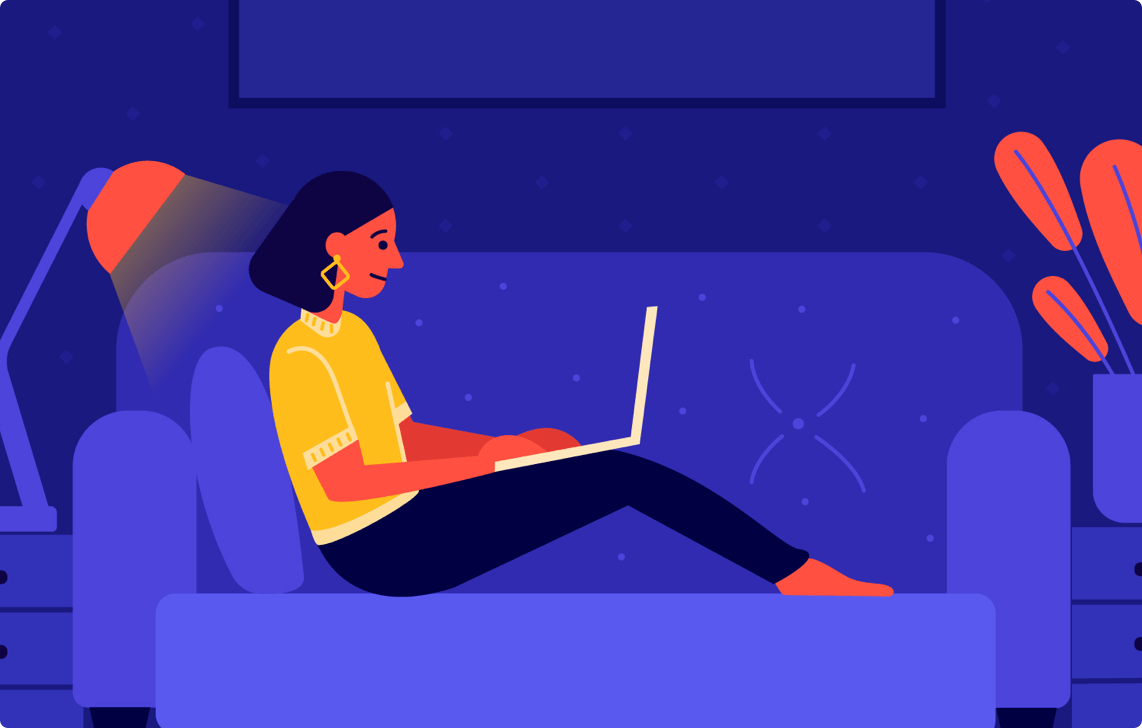
Free account
With your free account, you will be able to create and access one (1) project, and will be able to add up to five (5) collaborators in this project. You will be able to access the Edit mode for a period of two (2) days only, post which, you will have to upgrade your plan to access the edit mode.
How to upgrade
You can upgrade your account once the existing project limit is exhausted, or when you wish to access the full fledged edit mode. You can upgrade in the following ways:
- Go to the main menu on the top right side > My plan > Upgrade > Select Standard, Pro or Team plan in Monthly or Yearly format, make the payment, and your account will be upgraded once we successfully receive the payment.
- Visit our Lifetime Privilege Plans page to know more about our lifetime deals.
- You can also ask us to manually upgrade your account, by sending us an email to support@ruttl.com.We will take your payment information through PayPal, and shall then be able to upgrade your account. You can also ask us to manually upgrade your account, by sending us an email to
Edit mode under freemium policy
Under our new freemium policy, all users will be able to access the Edit mode only for a period of two (2) days. After this, if you wish to access the Edit mode, please upgrade your account using one of the above options.
Refund policy
If you have bought our annual plan or subscription within the last 7 days, you are eligible to get a full refund. There is no refund for monthly subscriptions.
Popular Articles
Website Design Checklist: 15 Steps to Follow in 2025
Website Mockup: The Role of Website Feedback Tools
How User Flow Can Improve Your UX Design
Here's How Improving Website Content Writing
What Is an Annotation? Creating Actionable Feedback
Top Free Collab Software for Seamless Remote Work
How to Capture Video Feedback or Screen Record Websites
Best Video Annotation Tools for 2025
Best Tools For Web Design Teams in 2025
14 Best Website Feedback Widgets Of 2025
