Customer feedback is, undoubtedly, the best way to understand a user's impression and opinion of your website. You collect feedback, analyze it, make changes, and deliver a better user experience. Companies that offer a good customer experience bring 5.7X more revenue than the ones that lag.
However, the feedback part of the process takes too long. Endless emails, Slack chats, phone calls, and Zoom meetings are unmanageable and time-consuming.
This is where website feedback widget comes into play. A feedback widget is a component you can enable on your website to allow customers to give feedback.
The result? A better customer experience, higher retention, and more revenue.
If you are on this page, you are probably looking for the best website feedback widget tool and have already scrolled through hundreds of options.
So, we are not here to double down on that confusion.
We have personally tried over 50+ website feedback widget tools available on the market, and these are surely the best ones.
This blog will talk about the 15 best feedback widget tools that are easy to use, captures feedback, collect customer data, are best for reporting bugs, and are truly affordable.
Let's jump right in.
What is a website feedback widget?
Customer feedback is an inevitable component of a successful business. No matter how much time you have spent conducting user research and customer analysis for your website, nothing beats the feedback of a genuine visitor. So, give them a chance to express their thoughts without having to do much.
A website widget is a small code inserted to perform a set of functions. While browsing through a website, you might see pop-ups asking you to sign up for newsletters, download lead magnets, or suggest popular blog posts in the sidebar; these are all widgets.
A feedback widget does the same. They help users interact with brands and give them feedback on their fingerprints. You can use the website feedback widget in the form of:
- Ratings on products, customer support, content, and more
- Polls or surveys to analyze visitor's experience on the site
- Testimonials for repeat customers
- Sentiment ranking to ask users how they feel about your website
- Website feedback button sidebar to inform of bugs
You can do a lot with your website feedback widget to collect the candid opinions of your website visitors. It helps bridge the gap between customer expectations and their experience on your website.
What to look for in a website feedback tool?
Here are some of the must-have features in your customer feedback tool:
1. Collecting feedback and execution
You will find various customer feedback widget tools on the market that sell features you might not even need. When navigating a feedback tool for your business, collecting feedback and execution is the first thing you should look for. The application should allow you to collect customer feedback through live chats, Net Promoter Score surveys, online reviews, feedback forms, or user comments at all customer touchpoints.
2. Integration with other important tools
While a customer feedback widget is powerful, it requires other CRM and marketing tools to give maximum results. When choosing a feedback tool, ensure it gels well with your current software stacks, such as CRM, customer support, and help desk, to easily integrate and share information.
3. Ease of use
Collecting customer feedback is already challenging, so why waste your time learning how to use the software? Choose a feedback tool that offers quick installation or provides training resources to learn how to use the software quickly. Your team should be able to use your customer feedback tool easily, without confusion or difficulty.
4. Customer support
No matter how great your website feedback widget is, you might have to rethink it if it doesn't offer robust customer support. Ideal customer feedback tools offer 24*7*365 customer support. service through chat, email, Slack, or phone calls. If not, you will have to handle issues independently, which is not feasible.
5. Price
Money is always a crucial parameter. Spending thousands of dollars doesn't make sense if you still aren't happy with its performance. For small-to-medium-sized businesses, you can discuss a price range and then choose a customer feedback widget tool. However, for large companies with no boundaries, you can look for an all-in-one software package (like Ruttl) to meet your needs.
Why is website feedback important?
Collecting user feedback for your website is beneficial for the following reasons:
- Build a better user experience: Analytics tell you how many visitors left your site in the first 10 seconds but they don't tell you why they left. User feedback allows you to look beyond numbers and empathize with your customer and find out their concerns and problems which eventually leads to you building a better website and a better user experience.
- Give users a voice: It's better to have your users tell you what they don't like about your website than to have them bounce off to your competitor. With user feedback, you can work on your negatives and reduce that bounce rate.
- Eliminate the guesswork: Why are visitors not scrolling through the home page after a certain section? At what point are they abandoning the subscription process? You can find the answers to all of these questions through website feedback.
Why you should use feedback widgets?
A feedback widget enable your customers or even visitors to give you feedback and reviews. You can collect this feedback in different ways but here are seven reasons why website feedback widgets are the most suitable:
They involve minimal coding and effort on your part
- You can collect real-time data to better understand the needs of your customers
- You can get product ratings and reviews through a feedback widget
- You can turn some of the reviews into testimonials for your brand
- Evaluation of customer satisfaction and loyalty can be done
- You can use this data for your marketing campaigns
- You can dig deeper into customers' problems and help retain them
The different kinds of feedback widgets
You can make use of different kinds of feedback widget tools according to your requirements. Here are a few types you can pick from:
- Feedback plugin: This is a small software that can be added to your WordPress or other websites. You can even include different forms in this plugin.
- Third-party application: This is a widget that is separate from the host page and it collects feedback without any interference from the website owner thus inculcates transparency in the process.
- Survey widget: If you are looking to create surveys and gather detailed feedback, opt for a survey widget instead of a feedback plugin.
- Website feedback button: If your users run into any kind of problem, they can instantly click on this feedback button and leave their concerns. This is a relatively hidden component on your website so it doesn't hinder the user experience.
14 Best website feedback widgets
1. ruttl
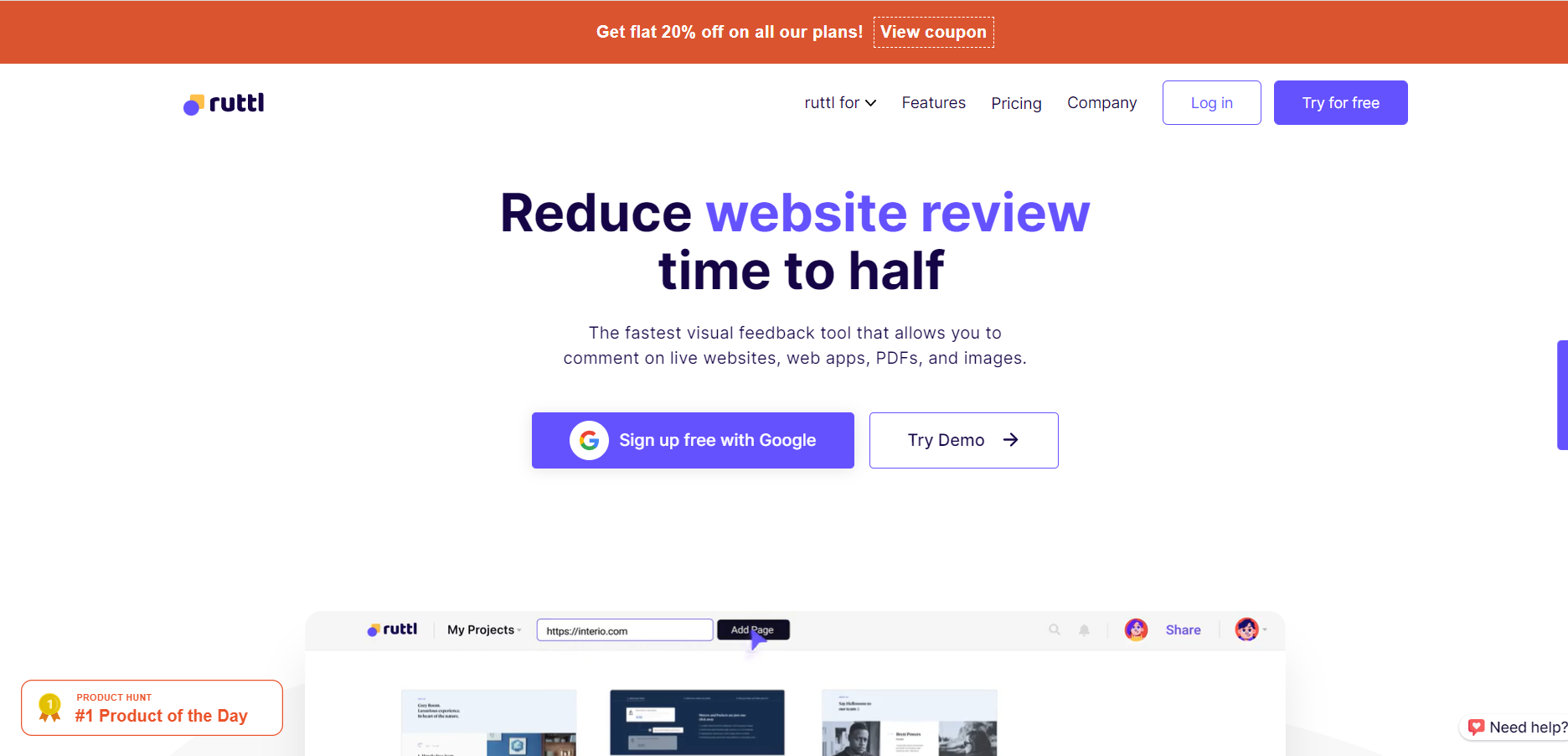
If you have just created a brand new website and want feedback on the idea, then ruttl is what you need. This visual feedback tool lets you collect precise and detailed customer reviews to offer the best customer experience to users. You can easily send shareable links to your customers' web pages and let them give their honest feedback.
Collaborate and communicate with customers by addressing their comments and building meaningful relationships. You don't have to manually track all the comments; instead, you can create a new project for customer feedback and integrate it with Asana or Trello.
Features:
- The easiest way to get unfiltered customer feedback for your yet-to-be-launched project.
- Integrate with 3000+ apps using Zapier.
- No sign-up is needed for client comments.
- You can ask customers to review web pages, images, and PDFs.
- Get feedback on your web apps on ruttl with absolutely no logins needed.
- Get instant notifications about client feedback through Slack.
- Do instant real-time changes on your webpage through ruttl.
- An open Slack channel that provides prompt customer support to everyone, regardless of whether they are using a paid or free version.
From the activity panel, you can check all your website edits, comments, and content changes on web pages.
ruttl can reduce web app review time by half , which means quicker feedback and a better user experience on the site. It's not an alternative but the only solution that lets your customers participate in customer feedback.
Pricing:
ruttl offers three paid plans: Standard, Pro, and Teams, starting at $13/month. You can try the basic free plan to try before you commit.
Signup on ruttl to streamline your website feedback process.
2. Feedbackify
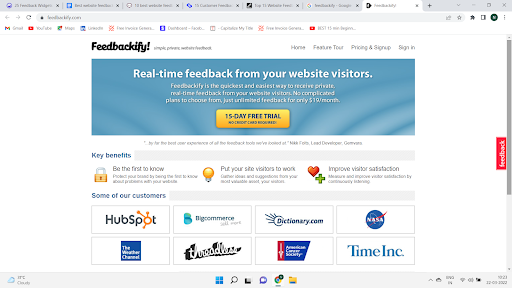
This is a simple feedback widget tool that you can embed in your website to collect user's suggestions, ratings, and comments. You can even customize the feedback button or make use of a text link to launch the form. They have a simple drag-and-drop form creator which makes it super easy to create forms and launch them. You can see all this feedback from Feedbackify's dashboard and even view its context like your customer's geographic location, which page the feedback was submitted on, which screen size or browser was used, and so on.
3. Emojics
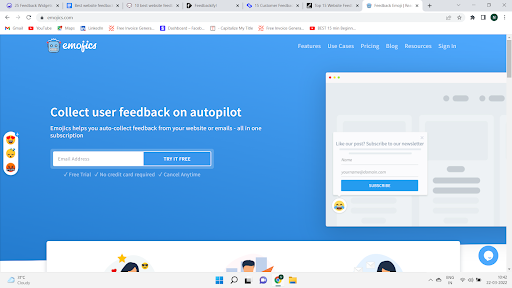
Emojis are the way of expressing emotions today, be it through Facebook reactions or LinkedIn reactions. Emojics revolves around emojis and you can measure customer satisfaction and sentiment through their multi-purpose reaction button tool. You can get feedback for your website, blog content, and even your SaaS product. You can add your own text, CTA, and choose from over 300 emojis with different designs and styles. After feedback collection, they also provide you with tools to analyze this feedback.
4. CrowdSignal
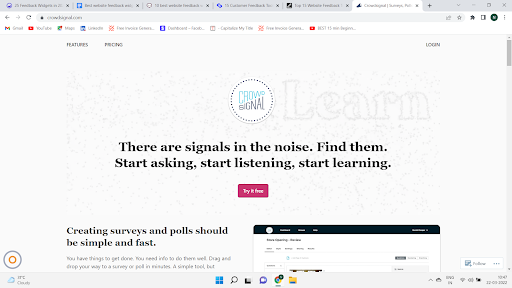
CrowdSignal lets you create embedded surveys and polls on websites with unlimited questions and ratings. It's a WordPress plugin and is made by the creators of WordPress itself. You can even add conditional questions and collect feedback in the moment. They also let you customize styles to match your brand and conduct deep data analysis to evaluate your feedback. You can even export this data to Google Sheets and other tools for better organization and analysis.
5. Ask Nicely
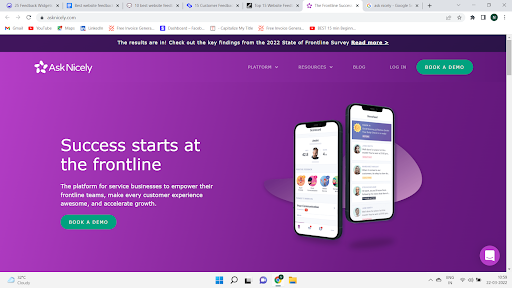
Ask Nicely follows the NPS (Net Promoter Score) framework and you can embed these surveys on your website. You an even make use of different customer experience metrics such as CSAT, 5-star, or Customer Effort score. The unique part about this tool is that it integrates with over 40 different CRM platforms so you can trigger feedback requests related to specific times or events. The tool also provides you with analytical capabilities for you to evaluate the feedback.
6. Saber Feedback
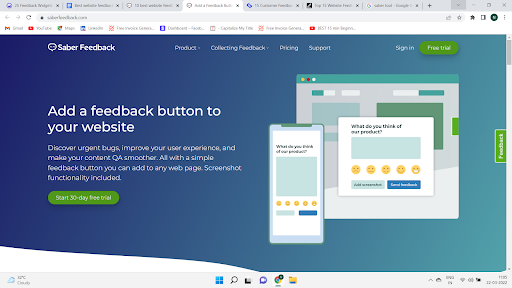
Saber Feedback is a website widget that allows your visitors to highlight issues on your website through screenshots and submit them to you by email, or native integrations like Jira, Slack, and Trello. You can even embed surveys and forms through customizable user feedback buttons and include emoji rating, text box, check box and much more in your surveys. A great advantage of this widget is that you can use the feedback button in 13 different languages.
7. Zonka Feedback
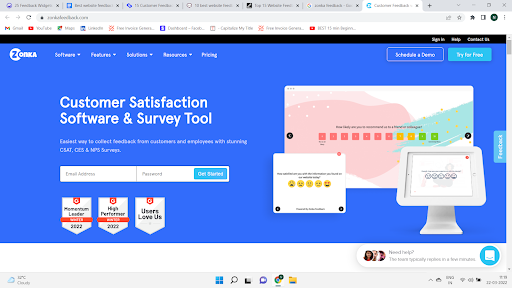
This feedback widget can be set up in many different ways on your website to capture meaningful feedback. You can make use of Zonka Feedback's website feedback button, embedded surveys and forms, and feedback popups. You can launch these surveys at various touchpoints such as onboarding, cart abandonment, post-transaction, or any other events and interactions. They also provide in-depth analytics for feedback evaluation.
8. Qualtrics
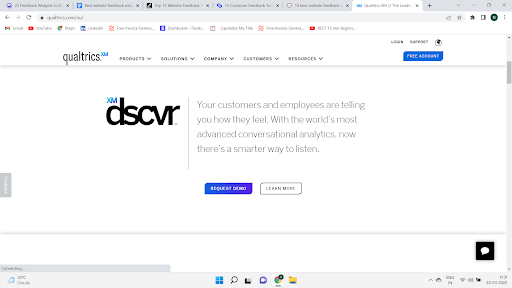
Qualtrics is an all-in-one experience management platform that allows you to collect user feedback on your website, helps in market research, and employee insights. They also provide role-based dashboards for different users within an organization. Their analytics are also very powerful and they recommend actions based on various trends and patterns.
9. Usabilla
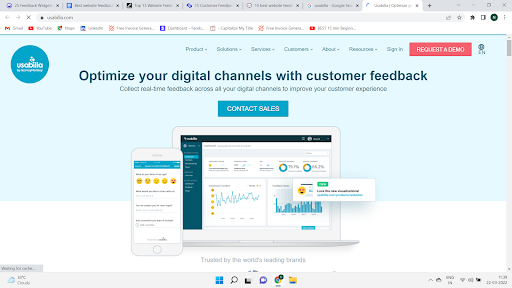
Usabilla provides you with a feedback button that you can place anywhere on your website or your app. Users can even select the part of the website they want to give feedback on and thus you can eliminate the guesswork of which part the user is referring to, leading to faster action. They also have a wide range of targeting options and you can run different types of surveys like NPS surveys, conditional surveys, rating surveys, and so on. Usabilla also provides a screenshot functionality where users can screenshot their issues and send them through an email.
10. GetFeedback
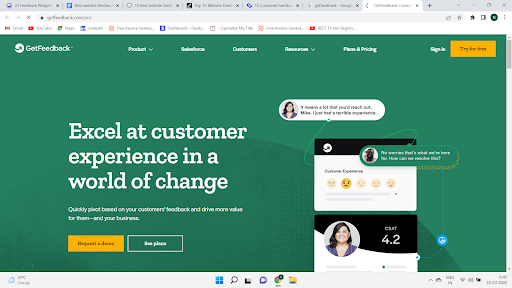
With this feedback widget, you can gain access to a plethora of tools that can help collect contextual feedback throughout the customer journey. You can trigger feedback surveys based on lifecycle events or any other events. Customization and personalization is also possible in GetFeedback and you can add your logos, fonts, colors, and custom URLs. With their advanced behavioral and demographic targeting, users can be prompted to give real-time website feedback.
11. Mopinion
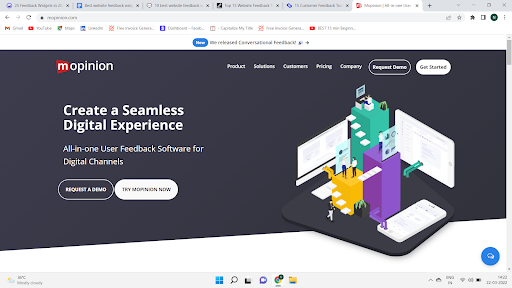
Mopinion lets you place customized feedback buttons on your website and trigger customized surveys that you can build with an easy drag-and-drop interface. They have different feedback modes like slide-in forms, modals, or embedded on your site or email. Users can even submit visual feedback by pointing and clicking on-page elements. Apart from that, you can activate advanced question routing that decides which questions to hide or show next depending on the user's input for the previous questions.
12. Wootric
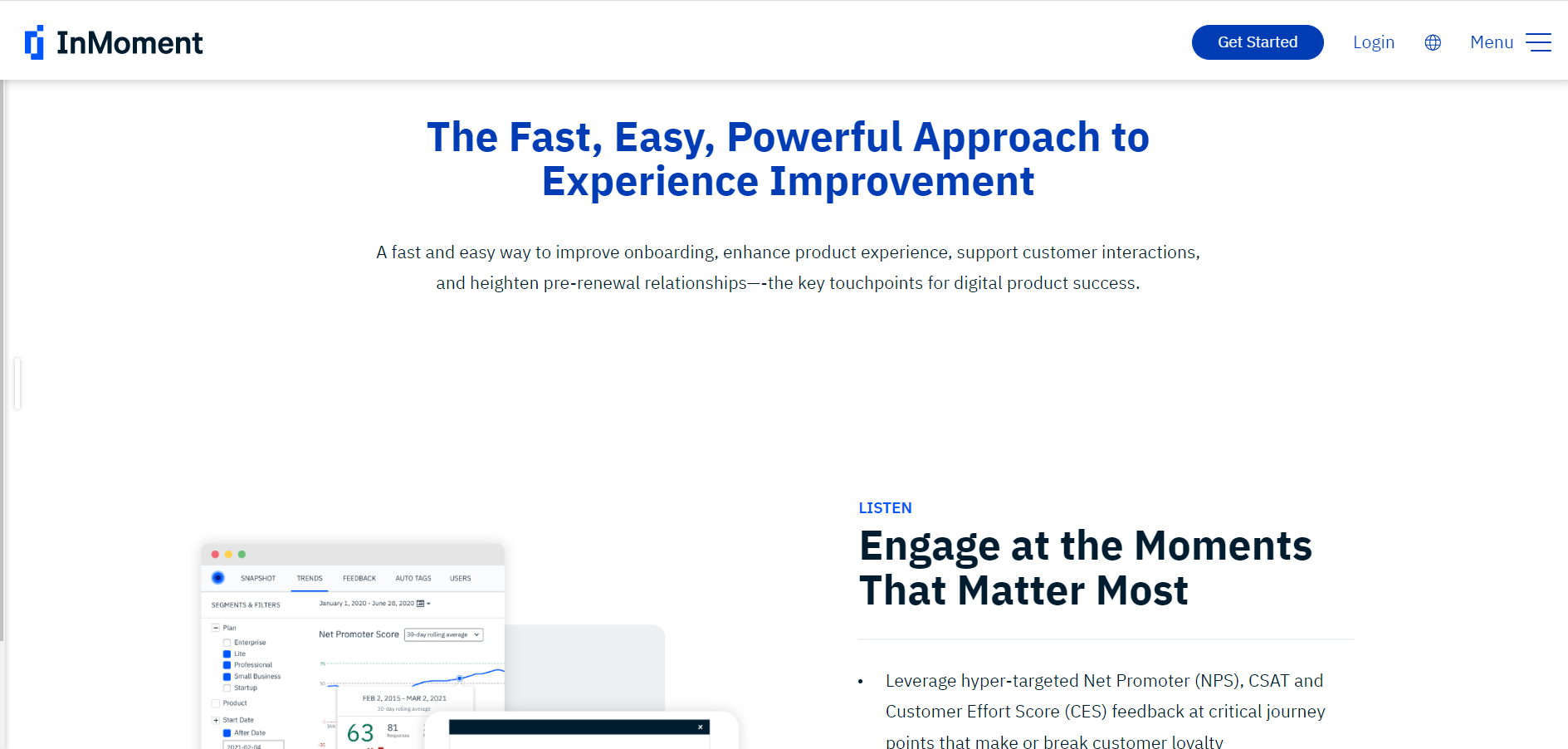
Wootric now InMoment is fast, easy, and one of the most powerful customer feedback widget. It offers Net Promoter Score (NPS), Customer Satisfaction Test (CES), CSAT and Customer Effort Score (CES) at all customer touchpoints to collect important feedback. Using this, you can ask the right questions on all possible channels, like mobile, in-app, email, SMS, or intercom messenger. All the collected data is presented neatly on a single dashboard. It auto-categorizes topics and analyzes responses to give you a clear idea of the feedback from your customers. Wootric offers integration with your favorite tools like Salesforce, Adobe Integration, Slack, Hubspot, and Zapeir, among others.
13. Survicate
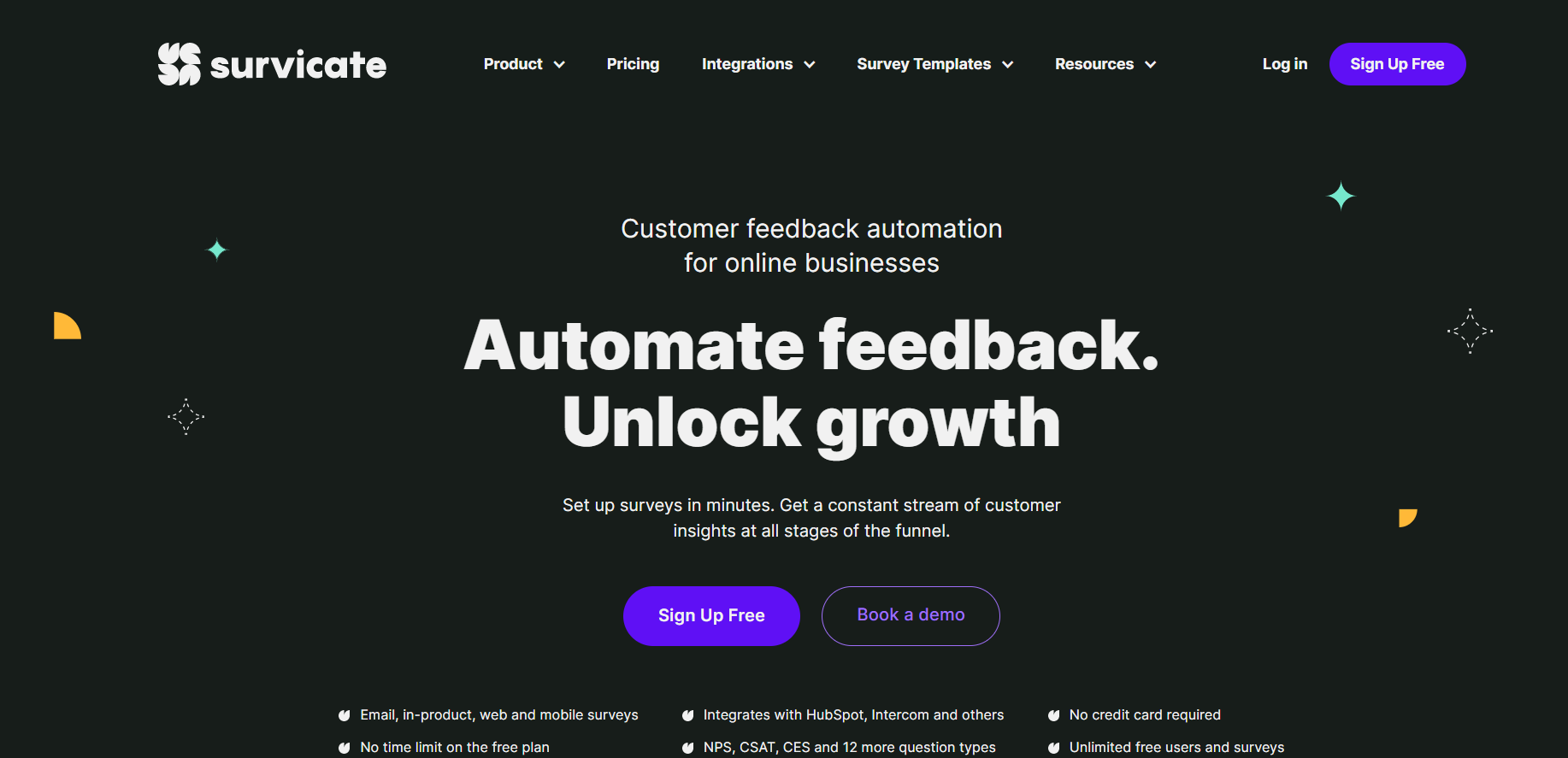
Survicate is an excellent website feedback widget that lets you create on-brand surveys with more than 15 question types like NPS, CES, CSAT, and more. You can choose from over 125+ survey templates or create one yourself. It lets you change fonts, colors, and layout to match your brand style. Survicate offers multi-channel support and lets you collect targeted surveys across email, blog, social media, website, or in-app. You can track customer experience through a dedicated dashboard, filtering, and per-respondent analysis. Integrate your favorite tools with Survicate using Zapeir integration.
14. Appzi
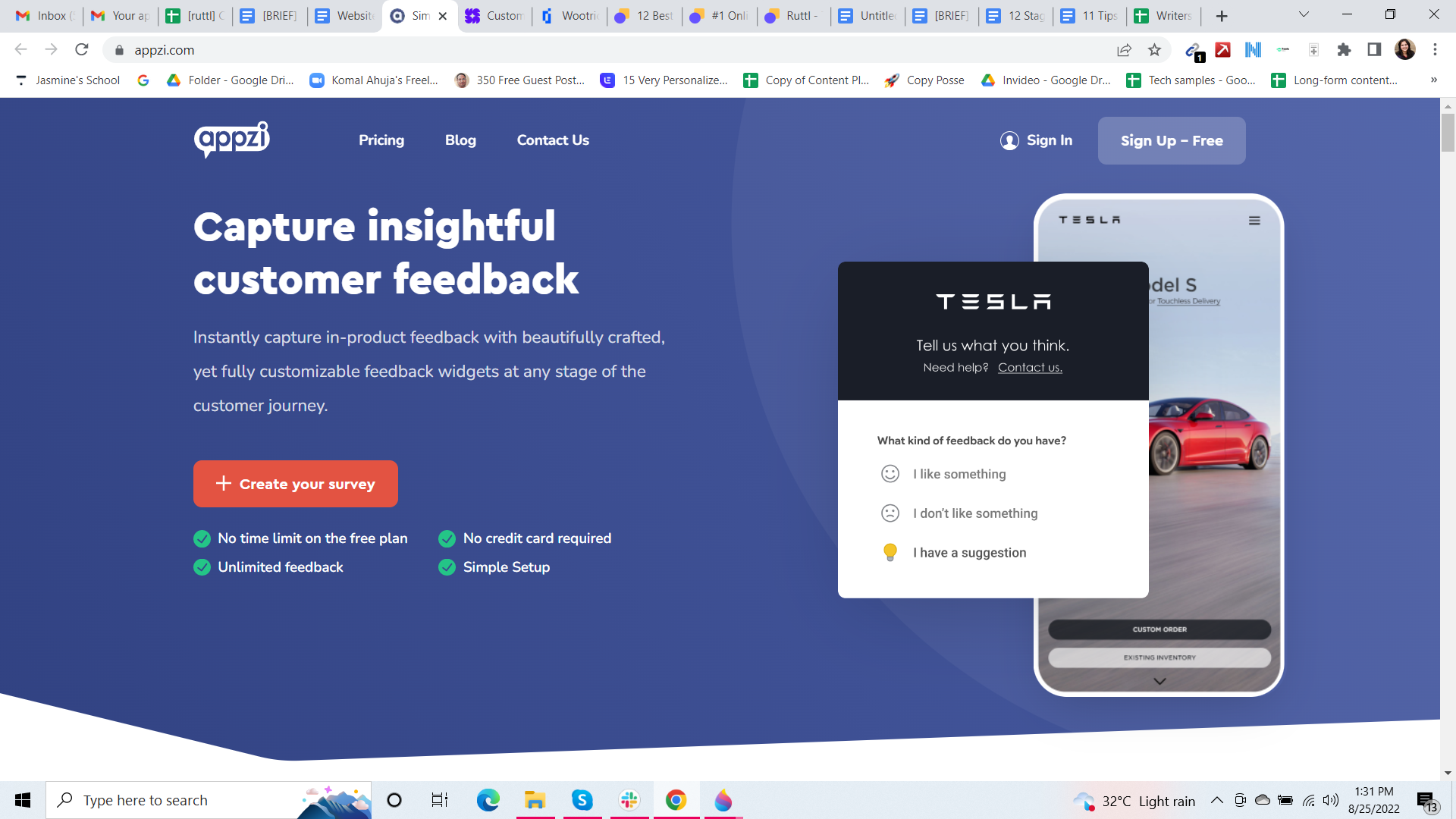
Appzi is a beautifully crafted customer feedback widget that lets you understand users' experiences at all stages of the customer journey. You can choose from various survey templates or customize them to match your brand style. Collect feedback using an inline feedback widget, auto-pop surveys, contact forms, survey widget, or a feedback button on your website. Appzi uses artificial intelligence to analyze incoming feedback. Your reporting dashboard is dedicated to charts and numbers of user feedback to track customer satisfaction over time. Appzi allows over 3000+ tech integrations to let you mimic your existing workflow.
How to choose the best website feedback widget?
The best feedback widget for your website would depend on your requirements. Do you want a simple survey tool or an in-depth analyzer for the feedback you've collected? Do you want just written feedback or do you want a visual feedback tool where you can see annotations on screenshots?
After you finalize your requirements, go through customer feedback rating sites such as TrustRadius, G2, Capterra, to see what the users are liking and not liking about various tools. You can even choose to try out a tool and then subscribe to it.
Remember, the feedback you collect is only going to be effective if you use it across different departments - marketing, sales, content, UX, product, and design teams.
Wondering how to collect feedback across websites, PDFs, and static images?
ruttl is a visual feedback tool that helps you collaborate across many file formats and websites to deliver a seamless feedback experience for your teams.
Try it out today!
