Review Web Applications
Collect feedback on your logged-in screens and dashboards and ship your products faster.
More than 40,000 businesses, professionals and creators across the world trust ruttl with their digital products
Collect feedback on your logged-in screens and dashboards and ship your products faster.
More than 40,000 businesses, professionals and creators across the world trust ruttl with their digital products
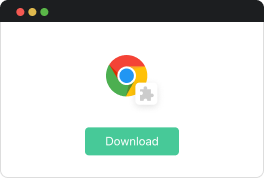
Install ruttl's chrome extension and visit any page inside your web app, that needs to be reviewed.
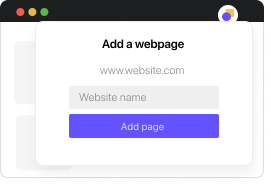
Select the page inside your application, click on the ruttl extension and add it to the project of your choice. The page will be ready to get reviewed inside your dashboard.
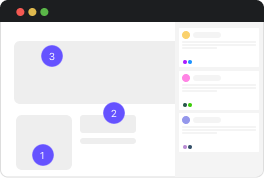
Add your teammates to the project and start commenting directly on your live web app page.
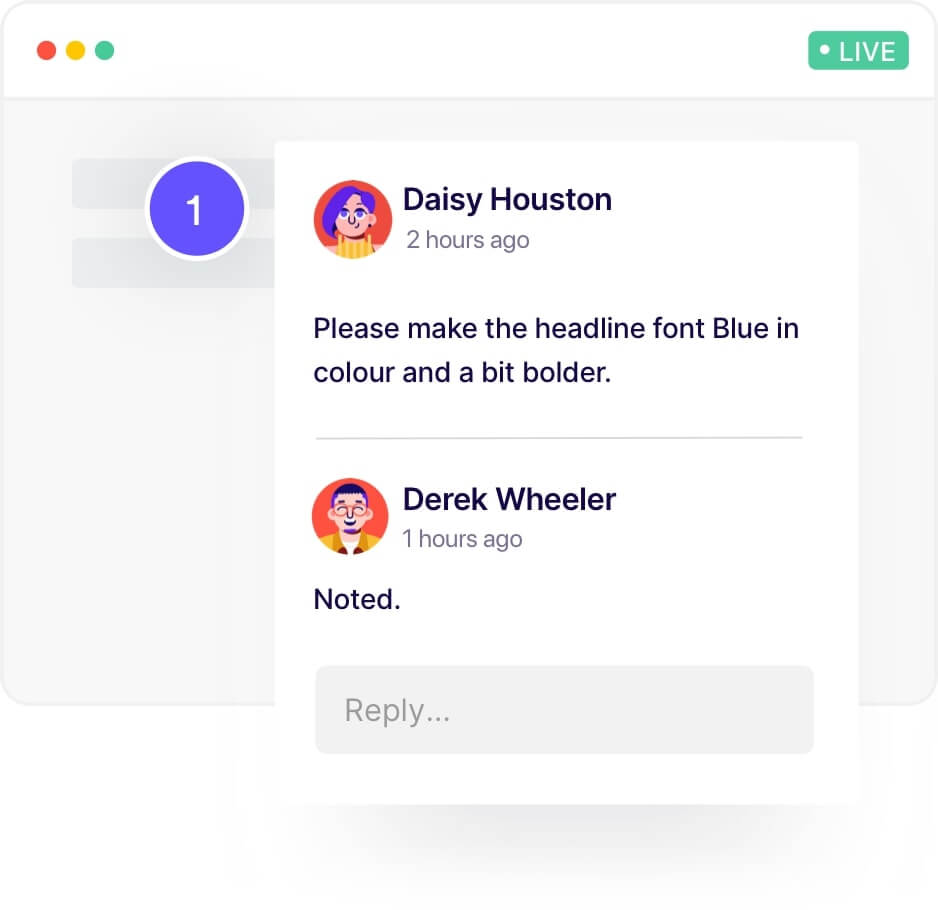
You can instantly collect or leave feedback on any web page that you are developing by directly commenting on it. ruttl supports all types of applications, including those that have login screens or password-gated.
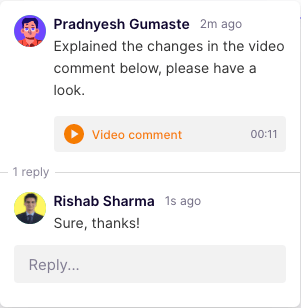
Along with your visual comments, you also have the option to attach screen recording, reference images and screenshots. This can help you share much more precise feedback and ensure faster turnaround times on your project.
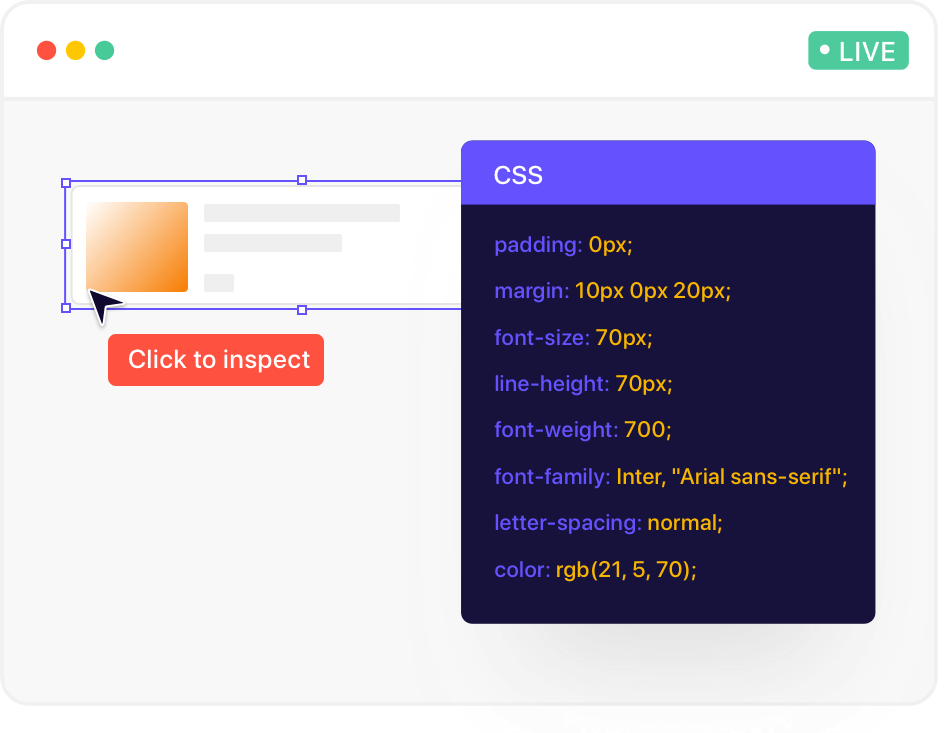
With ruttl's edit mode, you can directly edit any element on inside your web app and modify the CSS. Properties like Fonts, Opacity, Color, Size, Spacing, Alignment can be easily adjusted, so that your developers get perfect design change values.
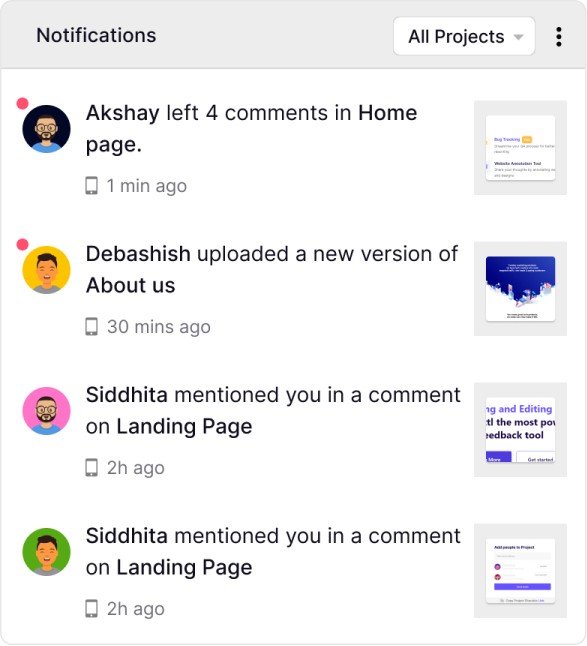
Make sure that you are always in the loop by getting notified on every single project update. ruttl will send you custom notifications whenever you are tagged by other team mate, ticket status is changed or if the resolution deadline of a ticket is nearby. This way, you can focus on the workflow itself and let ruttl keep track of all your bug queries.