Working on a document without the right tools feels like navigating without a map. Without them, you might be lost in endless email threads or confusing document versions.
Online PDF annotators bring clarity and efficiency to document review processes. They guide you through and turn a jumble of pages into a structured, understandable map.
Imagine marking up a document quickly, adding comments directly where needed, and sharing those insights instantly with your team or clients on the go. This is what a PDF annotator helps you with. This streamlined approach saves you valuable time and enhances collaboration.
This guide highlights everything you need about online PDF annotators and features the top 11 free PDF annotation tools.
PDF Annotation: An Overview
PDF annotation allows you to add comments and notes directly onto PDF documents. This functionality enhances document review and collaboration by enabling highlights, underlines, and strikeouts.
These tools allow you to insert shapes or sticky notes for additional context. They are ideal for academic, professional, or personal use. This feature facilitates detailed feedback and collaborative editing without physical document handling.
With PDF annotation tools, engaging with and responding to text becomes a more interactive and productive experience. You can save annotations within the document to streamline the review process and improve efficiency.
Benefits of Using a PDF Annotation Tool
PDF annotation tools transform how you interact with PDFs. They offer various benefits catering to professionals, students, and anyone in between. Here’s how it benefits you:
- Save time: Annotating directly on a PDF reduces the need to print or switch between applications. It streamlines reviewing documents and keeps valuable hours.
- Enhance collaboration: You can seamlessly share and comment on documents with your team. This capability speeds up the review process and ensures everyone is on the same page.
- Improve comprehension and retention: Marking essential points and making notes directly on the document aids in understanding and remembering critical information. This helps in learning and decision-making.
- Organize feedback: Keeping all annotations in one place makes tracking changes, comments, and suggestions easy. This organization helps you manage complex projects or studies.
- Increase accessibility: With cloud-based annotation tools, your documents and notes are accessible from anywhere. It enables you to work without physical boundaries.
Features to Look for in Free PDF Annotation Tools
Choosing the right free PDF annotation tool can make a big difference in your work with documents. You want a tool that meets your basic needs and enhances your workflow. Here are the key features to look for:
- User-friendly interface: The tool should come with an intuitive interface. A clean layout makes finding and using annotation features a breeze. You shouldn't waste time figuring out how to highlight a sentence or add a note.
- Variety of annotation options: Look for a tool that offer a range of options, like highlighting, underlining, and adding sticky notes. This variety allows for more precise and meaningful annotations for different needs and preferences.
- Compatibility with multiple platforms: Whether you use Windows, macOS, Linux, or prefer online tools, the annotation tool should work seamlessly across platforms. This compatibility ensures you can access and annotate your PDFs no matter what device you use.
- Support for collaboration features: If you work in a team, features like sharing and commenting on documents are crucial. They enable real-time collaboration. You must be able to use the tool to gather feedback and make decisions together quickly.
- Security aspects: The tool must prioritize your data protection and privacy. Look for features like secure sharing and encryption to keep your documents safe from unauthorized access.
Top 11 Free PDF Annotation Tools to Elevate Your Document Workflow
Here are the top 11 free PDF annotation tools to help you streamline your document workflow and enhance collaboration and efficiency across your projects.
1. ruttl
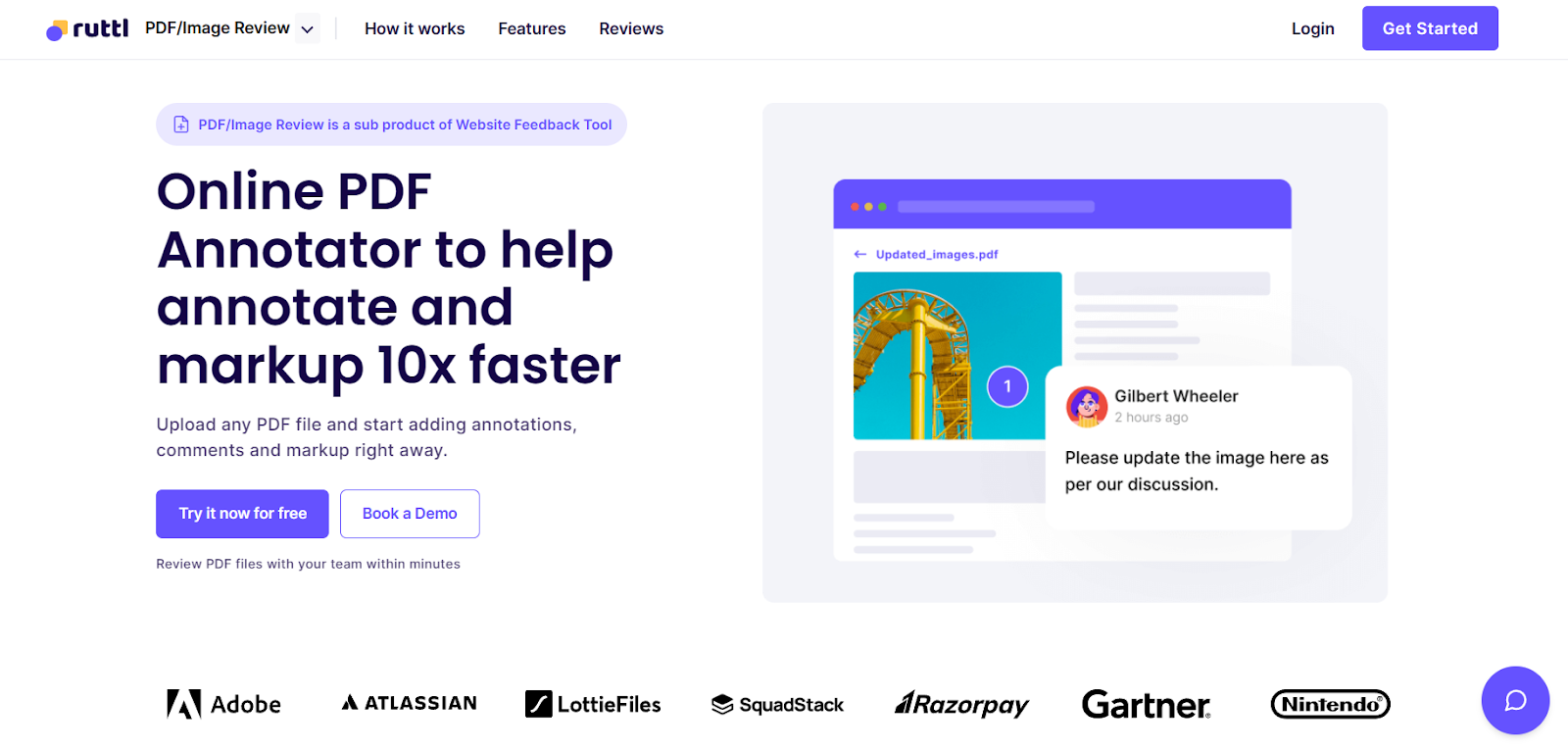
ruttl's PDF annotator tool is an efficient online platform for swiftly annotating and marking PDF files. You can instantly upload any PDF document and start adding comments, annotations, and markup. Its specialty lies in the tool's swift speed and its collaborative features.
Whether you're working on design projects, business documents, or educational materials, Ruttl enhances your productivity and streamlines your workflow.
Key Features
- Quick upload and annotation: You can upload PDF documents and start annotating immediately.
- Video Comments: Supports adding video comments for more detailed feedback.
- Seamless integration: Connect with Slack, Trello, Asana, and more.
- Multiple versions: You can add and access different versions of files, including all comments.
Pros
- Textual and video comments cater to diverse feedback preferences.
- Tagging and task assignments simplify project management.
-
Real-time chat and notifications keep team members updated.
Cons
- Performance may vary based on the browser used.
2. PDF-XChange Editor
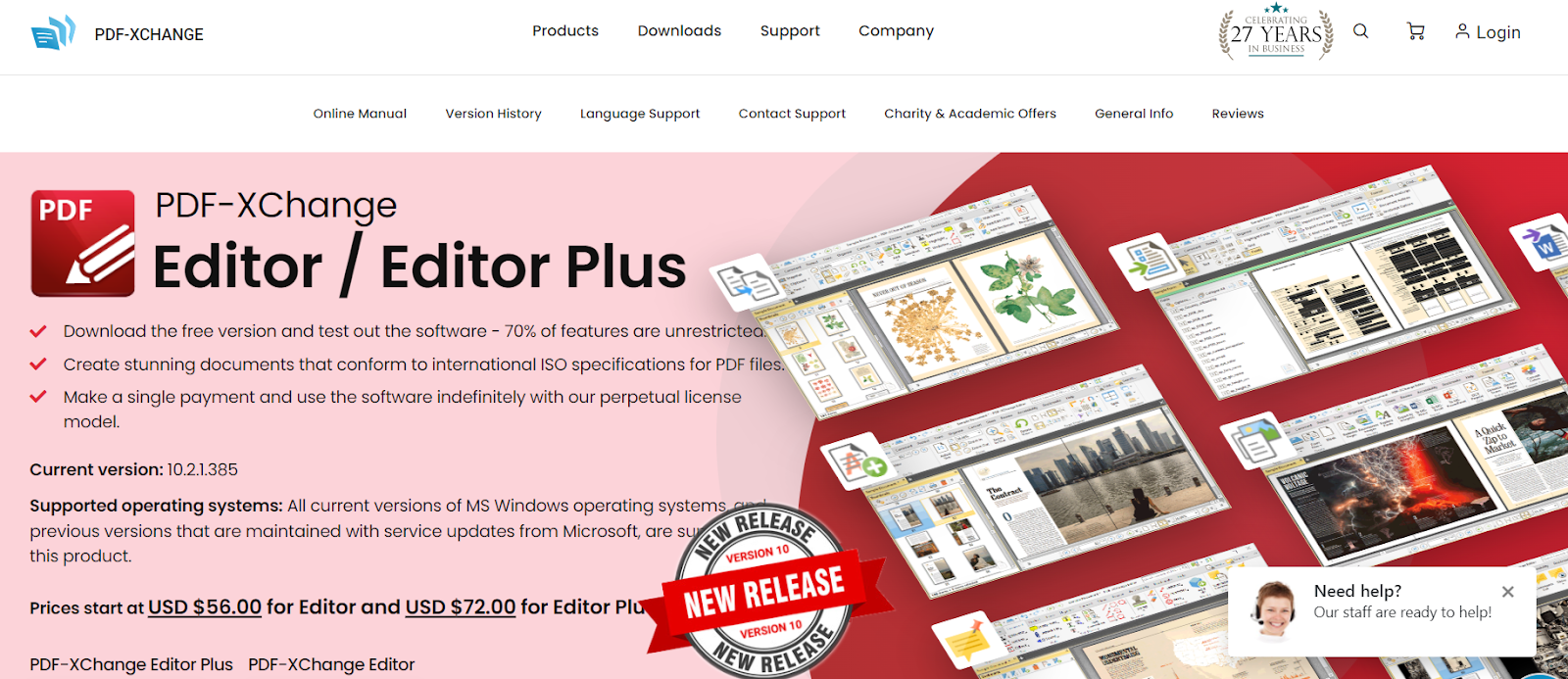
PDF-XChange Editor is famous for its lightweight nature and wide array of features, even in its free version. The tool combines the flexibility of document editing with the power of annotation. Its integration with cloud services like SharePoint, Dropbox, Google Drive, and MS Office 365 simplifies the workflow by allowing direct opening and conversion of documents from the cloud into PDF format.
It supports various annotation formats, including text boxes, hyperlinks, and audio files, catering to diverse user needs.
Key Features
- OCR functionality to Convert scanned documents into searchable and editable text.
- Create and edit PDF forms and enhance user interaction.
- Easily spot differences between PDF documents.
-
Users can easily split or merge PDF documents.
Pros
- Switch between ribbon and classic modes for ease of use.
- Opens documents from cloud services for a seamless workflow.
- Offers advanced features in evaluation mode, rare in free tools.
Cons
- It is primarily designed for Windows. The tool limits cross-platform use.
3. Foxit Reader
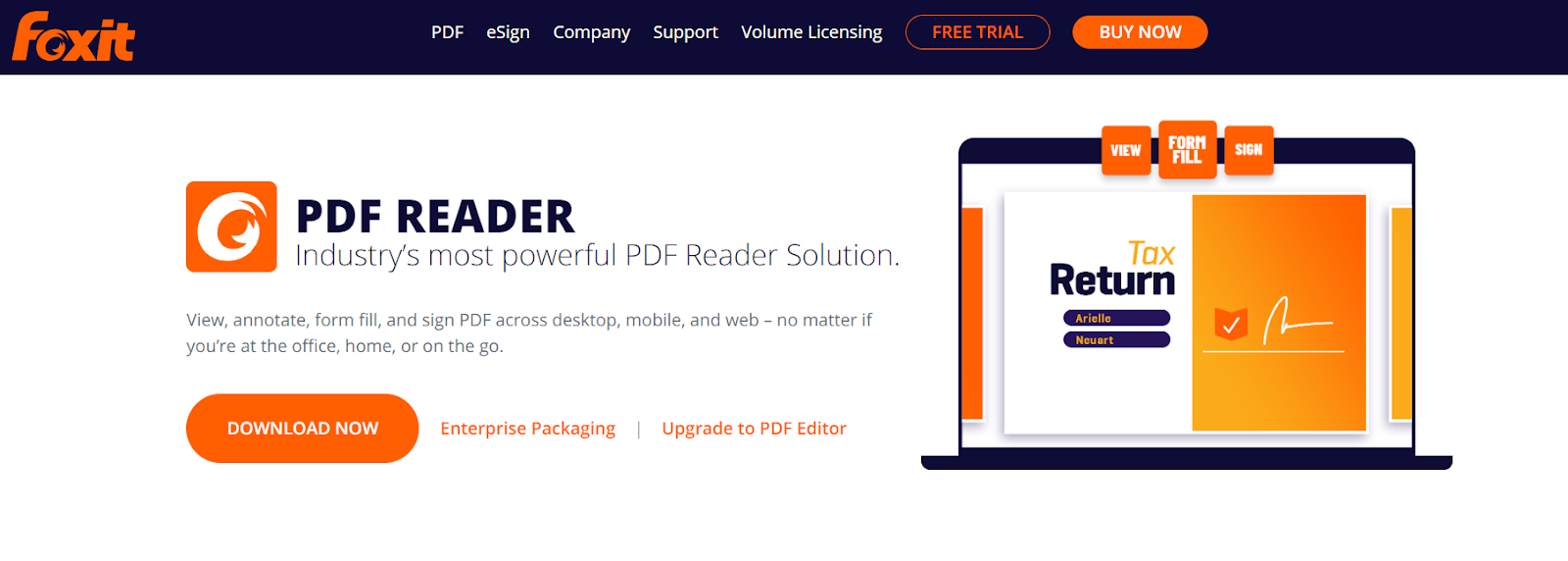
Foxit Reader stands out for its blend of advanced features within a user-friendly environment. This tool caters to both professionals and casual users alike. Its emphasis on security, along with its rich annotation capabilities, sets it apart.
Beyond PDF editing, Foxit integrates with popular cloud storage and CMS for enhanced productivity. It also offers tutorials and resources to maximize its utility.
Key Features
- Offers everything from comments and highlights to shapes and stamps.
- Offers solutions for automated document processing at a high scale.
- Makes data collection and distribution seamless. Embeds images, videos, and links directly into PDFs.
Pros
- Balances sophisticated functionality with ease of use.
- Works with various document types.
- Offers smooth check-in/check-out of PDF files on SharePoint servers.
Cons
- It may consume more system resources than more straightforward PDF viewers.
4. Annotate
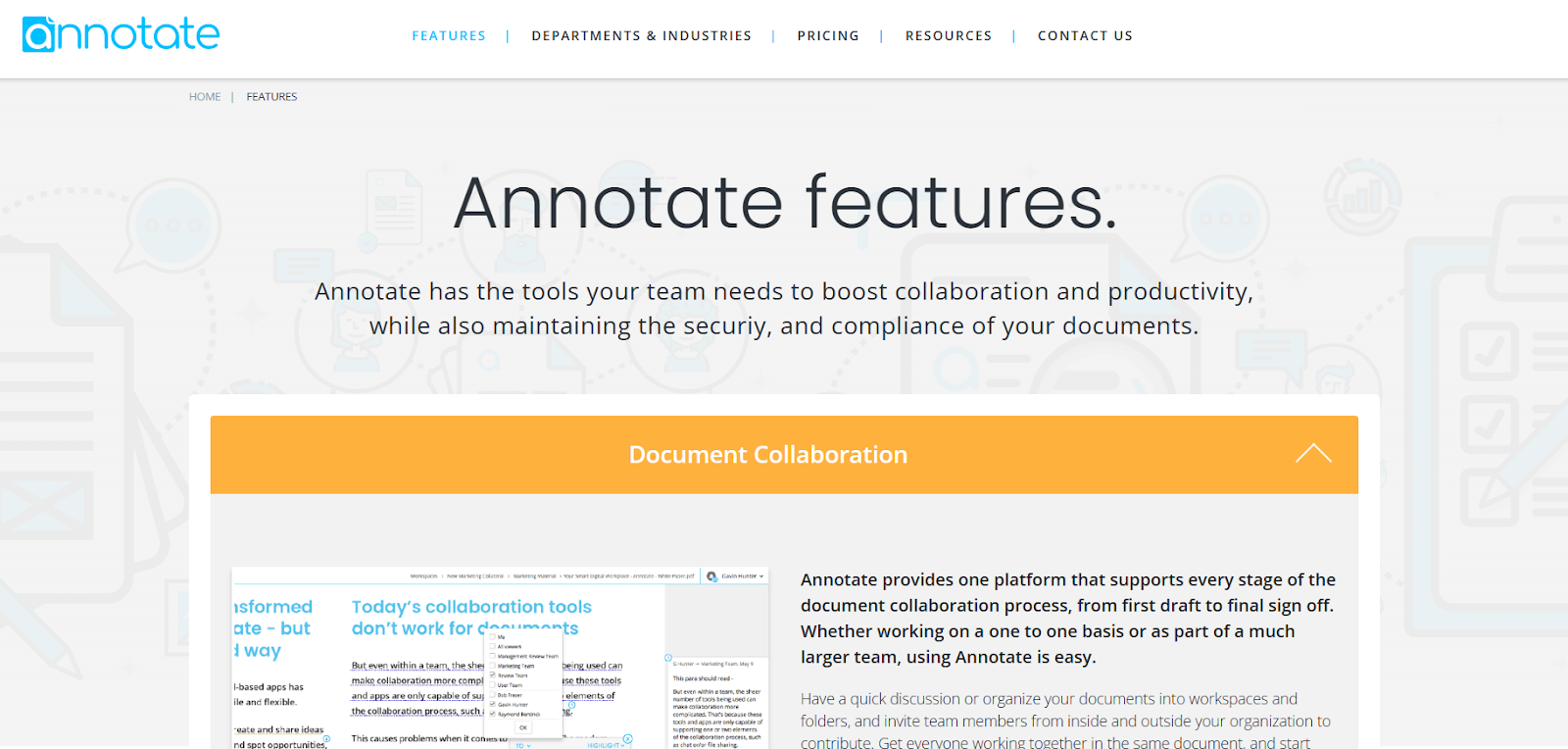
Annotate seamlessly blends security and compliance with innovative document collaboration features. It supports every stage of the document lifecycle, from initial creation to final approval. It simplifies working together on documents in small or large teams.
With Annotate, verifying the accuracy of documents and securing necessary approvals is streamlined through its workflow feature.
Key Features
- Offers a variety of annotation tools for detailed feedback and clarity.
- You can create notes within documents, assign them, and resolve issues swiftly.
- Automatically monitors and logs document changes to ensure industry standards and regulations compliance.
- Integrates easily with existing systems.
Pros
- Simplifies document management by organizing documents in an intuitive structure.
- Boosts productivity with tools designed for efficient document review and approval.
- Provides robust security measures to protect sensitive information.
Cons
- Integration with particular legacy systems could pose challenges.
5. Wondershare PDFelement
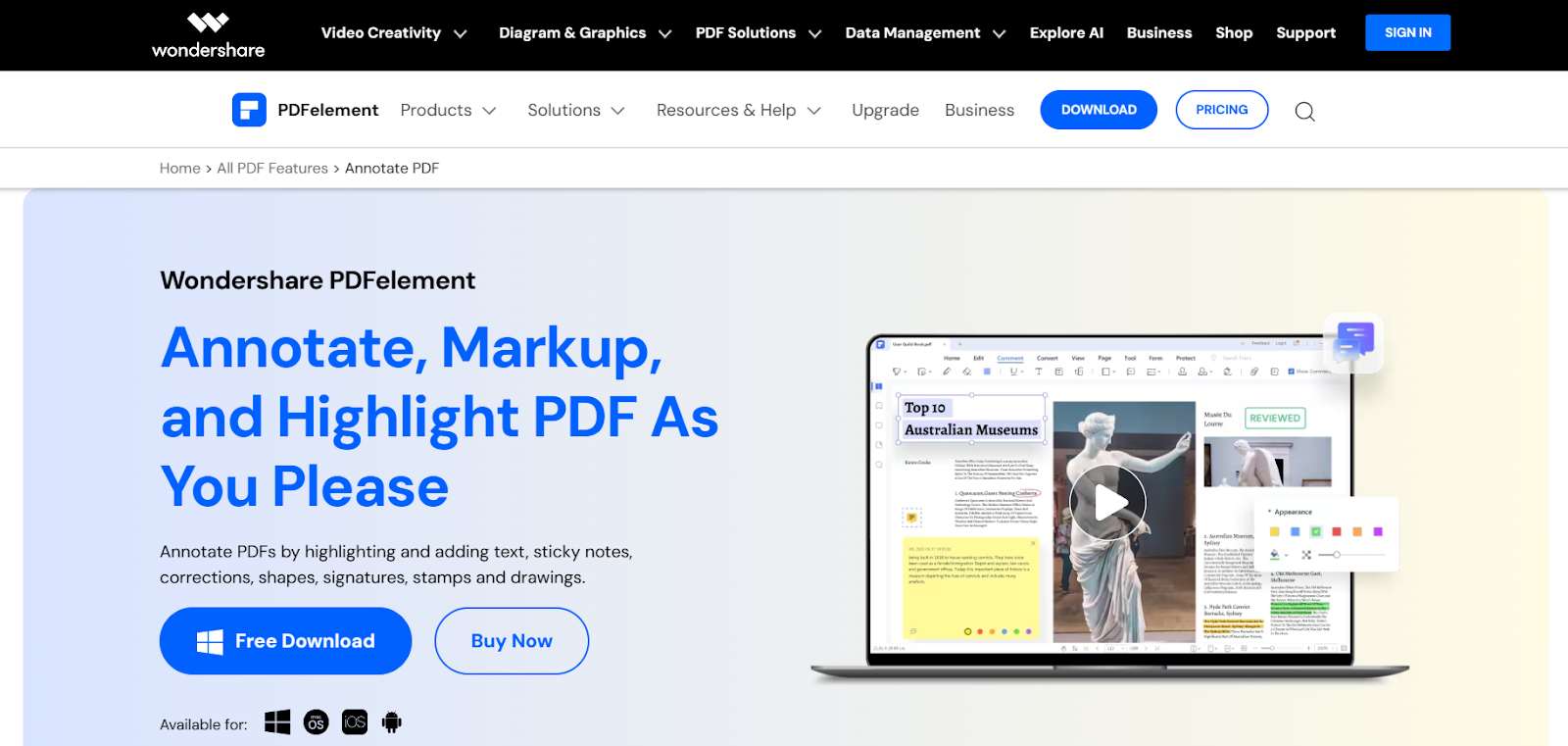
Wondershare PDFelement brings a fresh approach to PDF annotation. It offers a suite of powerful tools that go beyond basic markup capabilities. This tool is for those who seek to fill out forms, leave detailed comments, proofread documents, and more—all within a user-friendly interface.
Wondershare PDFelement stands out for its balance of advanced features and simplicity and is accessible to users of all skill levels.
Key Features
- Enables you to highlight, underline, and strike through text for precise feedback.
- Offers creative ways to draw attention to specific areas of a document.
- Measuring tools: Unique to PDFelement, you have measuring tools for precise document editing and planning.
- A variety of ready-made and customizable stamps for quick annotation.
Pros
- The intuitive interface makes navigation and document annotation straightforward.
- Versatile annotation tools cater to various review and feedback needs.
- Custom stamps and measuring tools add a unique touch to document handling.
Cons
- It could be resource-intensive on older computers.
6. Okular
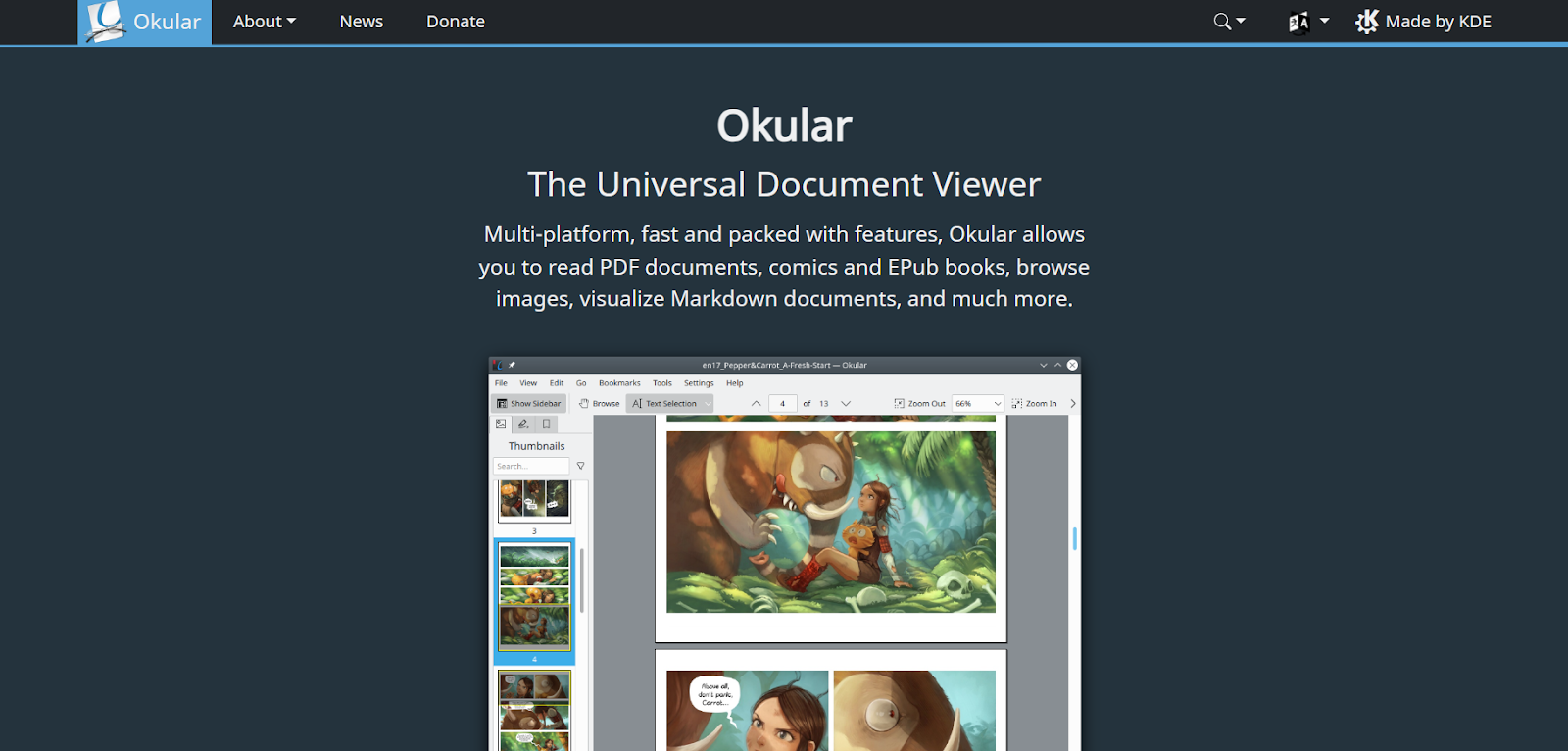
Okular seamlessly merges speed, versatility, and a feature-packed environment. It empowers you to dive into various formats, from PDFs, comics, and EPub books to images and Markdown documents. It is the first document viewer to be awarded the Blue Angel award for its resource and energy efficiency dedication.
Its annotation capabilities are particularly noteworthy. It allows adding inline and popup notes, highlighting text, and personalizing documents with your text inputs. With Okular, you're engaging with your documents more innovatively and eco-friendly.
Key Features
- Enhance documents with notes, highlights, and custom text. Copy text, tables, and images with precision.
- View, verify, and sign PDFs securely.
- The first document viewer recognized for energy efficiency and resource conservation.
Pros
- Unmatched versatility in document types.
- Elevate your review process with inline and popup notes and personalized text additions.
- Allows you to view, verify, and sign PDFs tamper-proofly.
Cons
- New users might find its vast options overwhelming.
7. Sejda
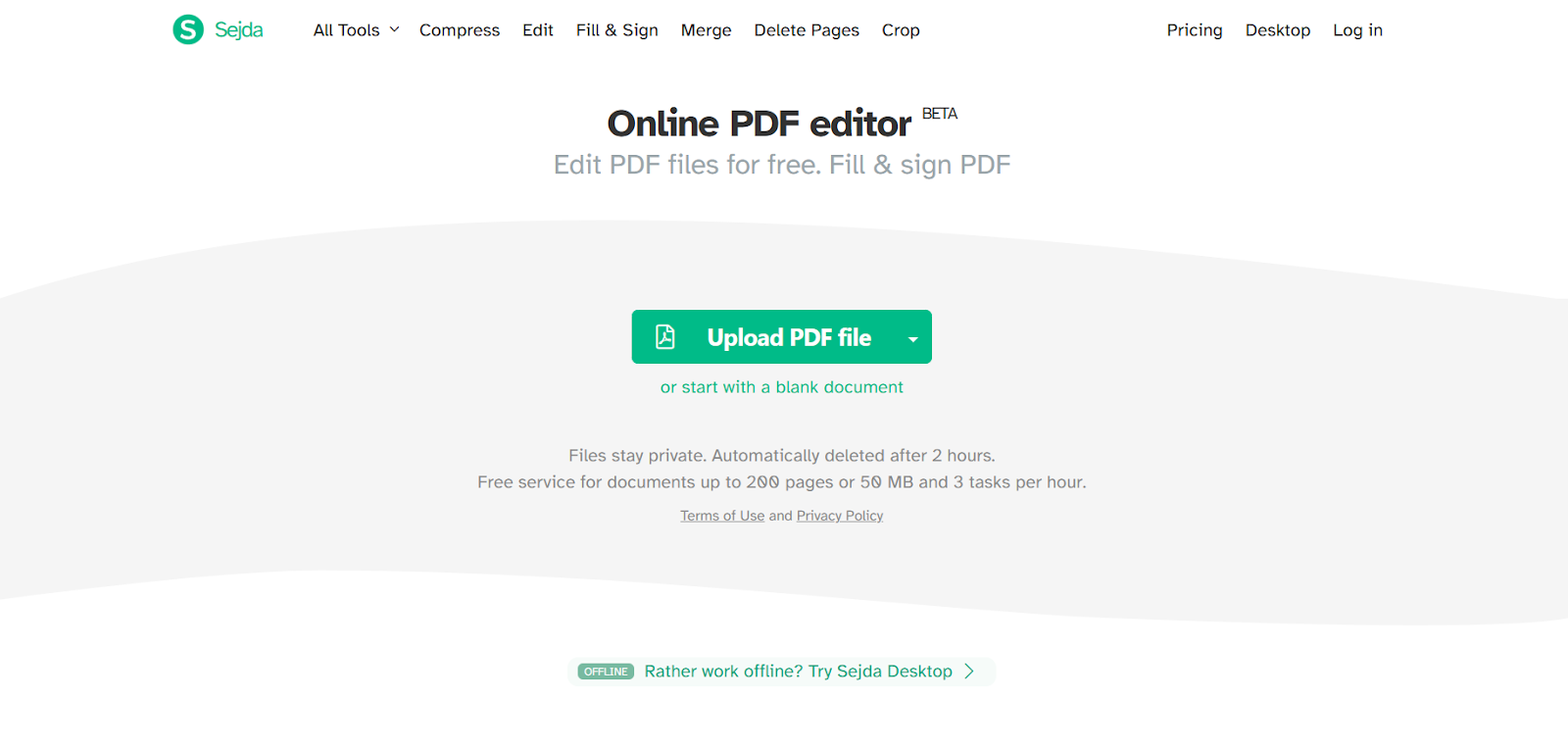
Sejda is a comprehensive tool for annotating, signing, and collaborating on PDFs. It sets itself apart with its seamless integration across multiple platforms. It ensures you can work from anywhere, on any device.
With Sejda, the hassle of managing multiple email attachments and versions disappears. It replaces it with a unified workflow that enhances productivity and simplifies collaboration.
Key Features
- Edit and sign PDFs directly in your browser without installing software.
- Files are encrypted and automatically deleted after 2 hours.
- Offers comprehensive tools for text, images, hyperlinks, and annotations within PDFs.
- Supports adding page numbers, compressing, merging, and even converting PDFs to various formats.
Pros
- Easily access PDFs from Dropbox or Google Drive for editing and annotating.
- Work offline with the same extensive features by using Sejda Desktop.
- Create signatures by typing, drawing, or uploading an image, providing flexibility in document signing.
Cons
- Offline editing requires Sejda Desktop, which is not free.
8. Xodo
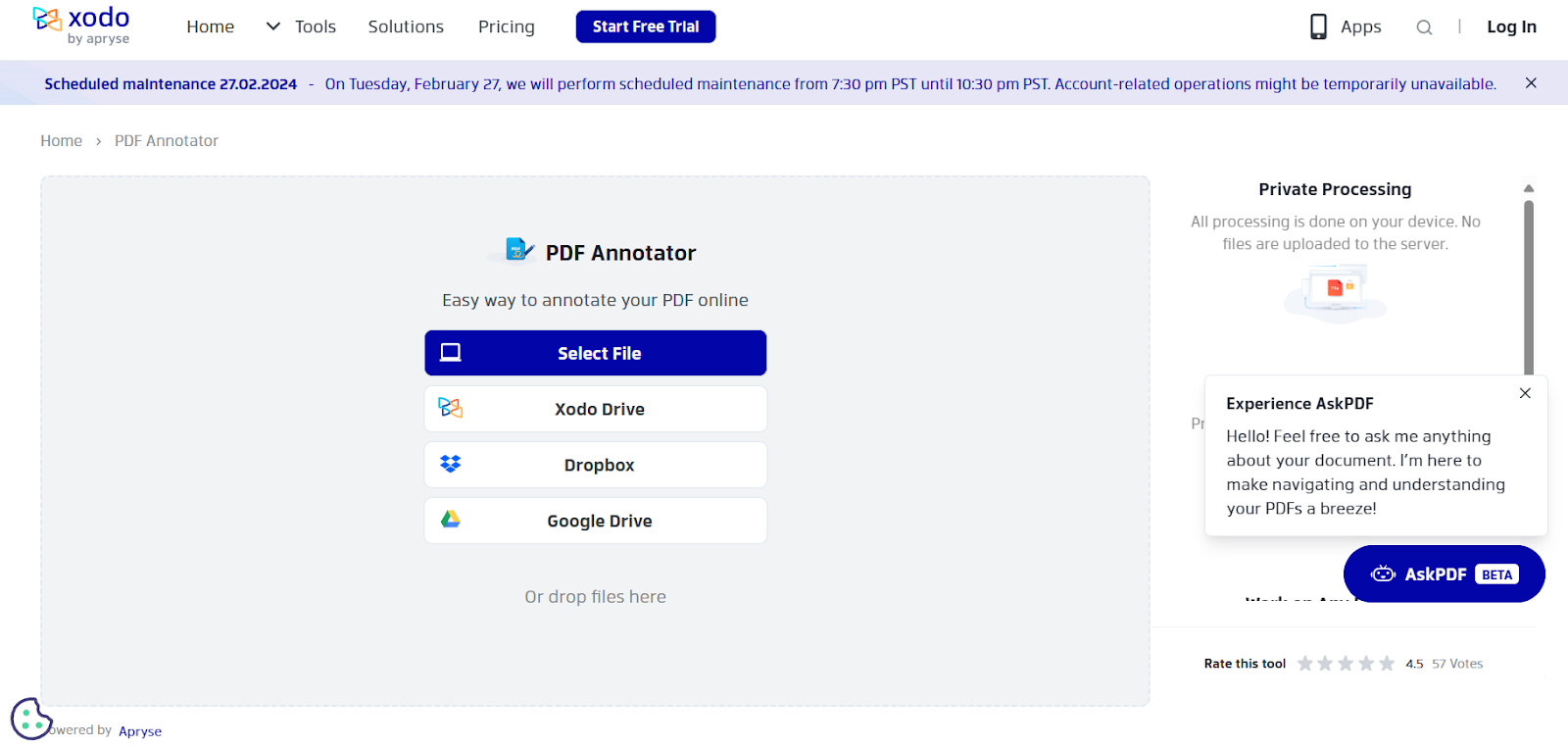
Xodo is a versatile and user-friendly PDF annotator tool. What sets Xodo apart is its emphasis on simplicity and efficiency. Whether you're a student marking up lecture notes or a professional handling essential documents, Xodo caters to your needs without the complexity often found in similar tools.
Its ability to work across multiple platforms means you can start your work on one device and finish on another seamlessly.
Key Features
- Use Xodo on Windows, Mac, Linux, Android, and iOS.
- Quick file handling saves time for more critical tasks.
- Easy download and sharing options for annotated PDFs.
- The tool lets you download the annotated PDF immediately to your device.
Pros
- Perfect for anyone looking to annotate PDFs without a steep learning curve.
- Whether on a phone, tablet, or computer, Xodo works flawlessly. It offers swift file processing and allows for quick annotations.
Cons
- All features necessitate having the app or using the web platform.
9. Pastel
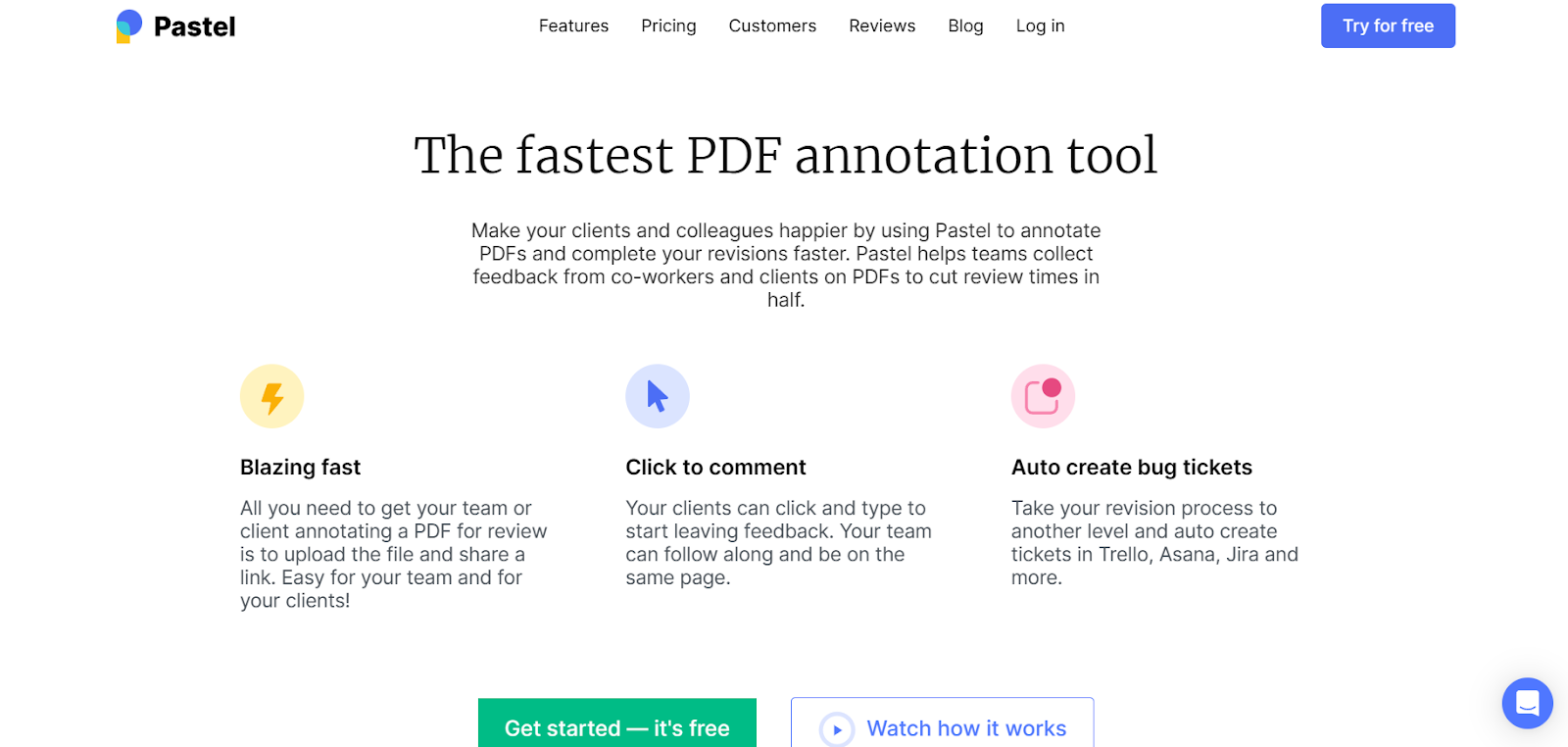
Pastel is a comprehensive solution that keeps your projects on track and your teams in sync. With its unique features and straightforward approach, it transforms the tedious task of revisions into a swift and collaborative effort.
Whether you're working on design files, wireframes, or PDF documents, Pastel ensures that your feedback loop is as efficient as your creative process.
Key Features
- Clients and team members can start leaving feedback with a simple click and type.
- Automatically creates bug tickets in Trello, Asana, Jira, and more.
- Capture essential details like screen resolution and browser type.
- Pastel updates annotations to the latest version of your document, keeping everyone in the loop.
Pros
- It cuts review times in half and makes clients and colleagues happier.
- Automatically update to the latest version of your PDF within the review cycle.
- Enables clients and teams to click anywhere on a PDF and type feedback immediately.
Cons
- Primarily focused on digital work, which may not suit all project types.
10. Lumin PDF Editor
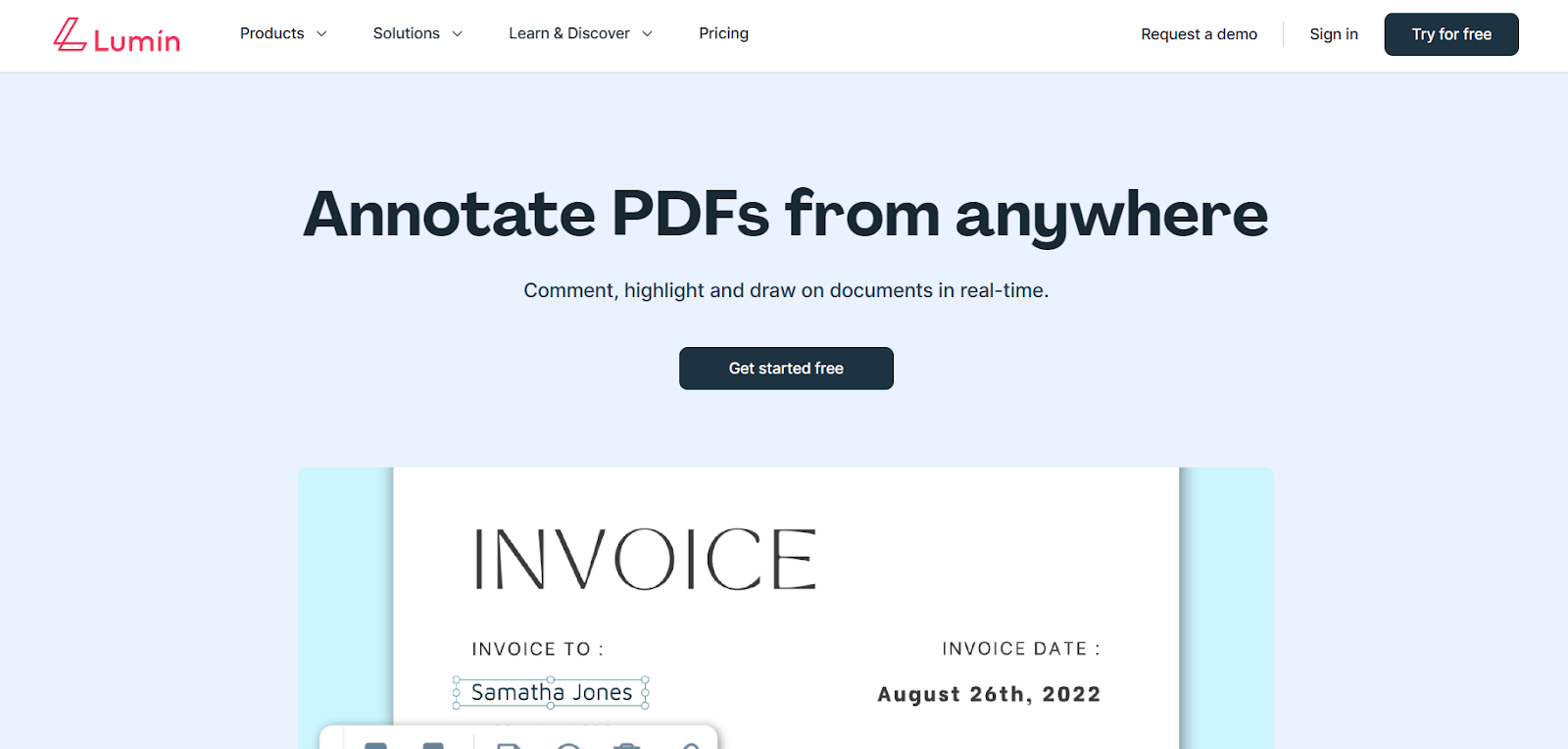
Lumin PDF Editor lets you comment, highlight, and draw on documents from any device. Its seamless integration with Google and Dropbox ensures your work syncs in real time. It saves automatically for a hassle-free experience.
Lumin makes document annotation accessible to everyone, whether you're drafting a report, completing homework, or filling out forms.
Key Features
- Real-time sync with Google.
- Automatic save and sync.
- eSign feature to create a unique eSignature for documents.
- Combine documents or extract important pages easily with merge and split options.
Pros
- Provides access to a wide range of templates for various purposes.
- Includes features to make PDFs more accessible to users with disabilities.
- your document viewing experience with different modes.
Cons
- Advanced features require a subscription, which might not suit all budgets.
11. AvePDF
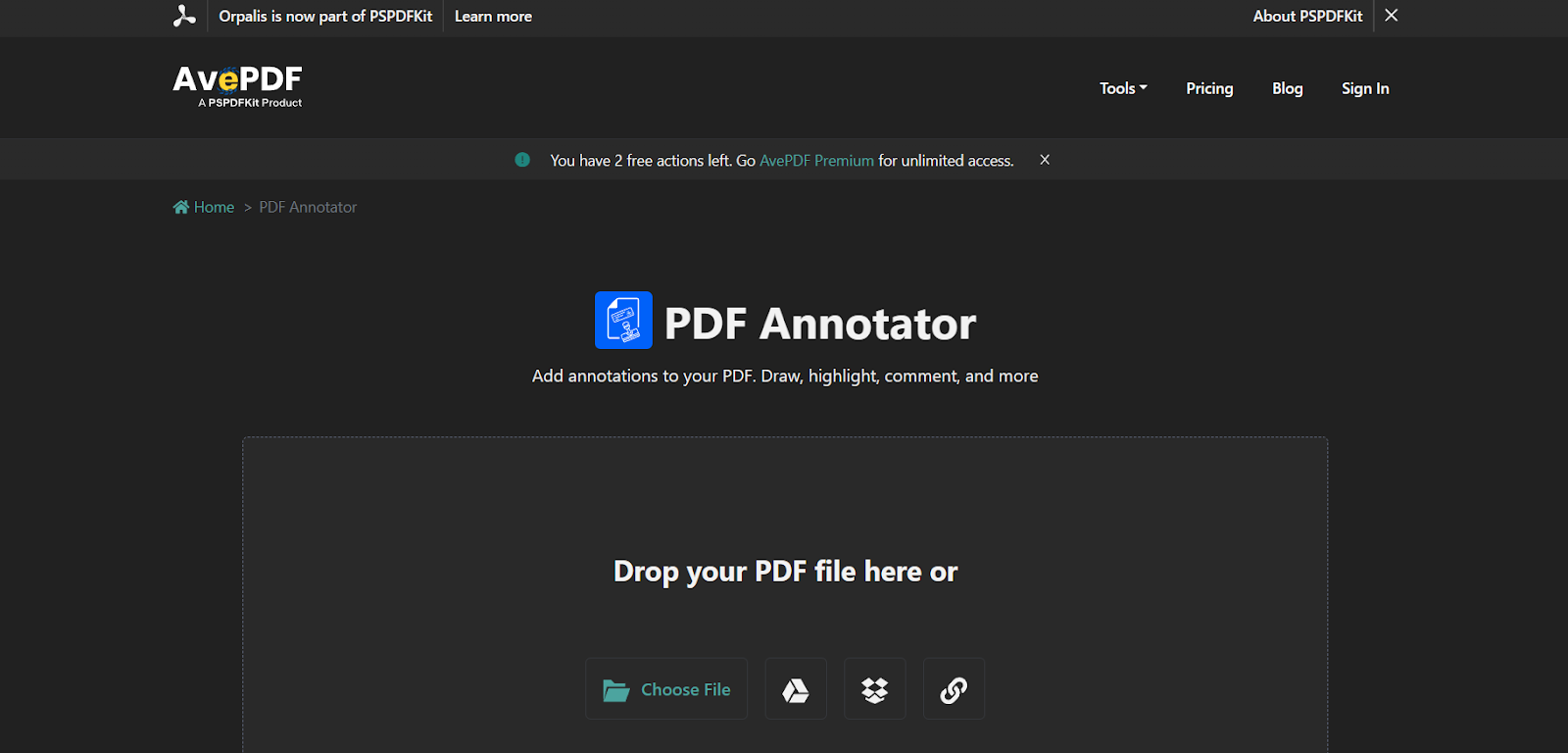
AvePDF allows you to annotate PDFs directly from your browsers. This tool eliminates the need for downloads or installations. Focusing on security, it ensures that all documents are encrypted and automatically deleted from servers. You get peace of mind for sensitive information.
Moreover, AvePDF guarantees automatically deleting all documents from their servers 30 minutes after processing. You also get an option to delete your files immediately after use manually.
Key Features
- Annotate PDFs with web-based access.
- Commenting feature to add detailed comments on annotations for thorough review.
- Features freehand, connected lines, and polygon ruler tools for precise drawing.
- Cloud integration to upload and save documents to cloud storage.
Pros
- Download annotated PDFs directly to your computer or save them to cloud storage.
- Enables the addition of text boxes and sticky notes directly onto the PDF.
- Easily attach comments to any annotation for more in-depth feedback.
Cons
- Restricts uploads to 128 MB may not suffice for more significant documents.
Wrapping Up
The importance of PDF annotator tools spans collaboration, education, business, sustainability, and accessibility. These tools offer a variety of features tailored to enhance your productivity and document management. With options ranging from user-friendly interfaces to robust security measures, the perfect tool for your needs is out there.
The 11 tools we discussed provide a solid foundation to choose from. Whether you're annotating for personal study, professional feedback, or team projects, these free solutions ensure your needs are not just met but exceeded.
