Launching a successful website goes far beyond designing an aesthetically pleasing interface. The path from concept to conversion must be strategically planned to meet both user needs and business objectives. At the very beginning of that path lies a critical stage: the website mockup. A website mockup is not just a visual preview; it is the canvas on which structure, usability, and brand messaging take shape. It’s also the perfect moment to gather actionable feedback that will shape a user-centric final product.
Website mockups serve as the bridge between wireframes and full-fledged prototypes. They often include a visual representation of layout, color schemes, and typography, making them ideal for stakeholder reviews. Yet, many teams fail to optimize this stage due to poor feedback mechanisms. Disjointed emails, unclear screenshots, and delayed communication can turn what should be a smooth design process into a frustrating back-and-forth. This is where website feedback tools play a role.
By integrating structured feedback tools into your mockup review process, teams can ensure that input is timely, contextual, and easy to act upon. These tools help clarify visual commentary, centralize feedback, and build greater collaboration between designers, developers, and decision-makers. In this blog, we explore the importance of website mockups, the common issues in collecting feedback, and how feedback tools can elevate your design workflow.
What Is a Website Mockup?

A website mockup is a high-fidelity visual representation of a web page layout. Unlike wireframes, which focus on structure and functionality, mockups showcase design elements such as colors, fonts, images, and spacing. They provide stakeholders with a more realistic glimpse of what the final product will look like.
Mockups are typically static and don’t include interactive elements. However, their high visual fidelity makes them ideal for assessing the website’s look and feel. This stage allows teams to test aesthetic alignment, check consistency with brand guidelines, and spot visual issues before developers begin building the live site. Since mockups are often shared with clients, they also serve as a communication tool that helps identify any gaps between creative ideas and technical execution.
Getting feedback on your website mockup is crucial because it sets the tone for what follows. If visual or structural problems aren’t addressed early, they can become expensive to fix down the line.
The Importance of Feedback During the Mockup Phase
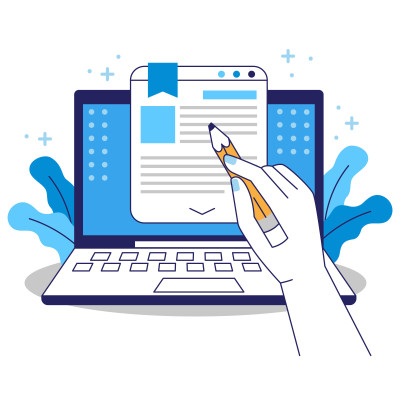
Feedback during the mockup phase is essential for building a website that meets user expectations and business goals. This stage allows teams to make changes before development begins, saving time, effort, and costs associated with rework. It also provides an opportunity to refine the user journey, ensuring that key design elements like navigation, CTAs, and layout choices support desired user behavior.
The mockup stage is also the most accessible time for stakeholders to contribute. Once the design enters development, changes are not only more complex, they're also more resource-intensive. Involving stakeholders early ensures that marketing messages are aligned, brand identity is accurately reflected, and user needs are addressed.
However, for feedback to be valuable, it must be specific, actionable, and contextual. Vague comments like "this feels off" can cause confusion and multiple rounds of revisions. Feedback tools ensure that reviewers can pinpoint exactly what they’re referring to and explain their concerns clearly. This visual context improves communication and accelerates decision-making.
Common Challenges in Collecting Mockup Feedback
Despite its importance, collecting useful feedback on website mockups can be surprisingly difficult. One of the biggest challenges is a lack of clarity. When stakeholders submit feedback via email or chat without visual references, designers are left guessing which element is being discussed. This leads to misunderstandings, wasted time, and revisions that don’t solve the original issue.
Another issue is feedback fragmentation. Input from different team members often arrives via multiple channels, emails, Slack messages, and meeting notes, making it difficult to consolidate and prioritize. Without a single source, comments can get lost or contradicted, causing delays and misalignment.
Timing is also a critical factor. Delayed feedback means lost momentum and can impact project timelines. On the other hand, rushed feedback without proper context may overlook key usability or branding issues. These inefficiencies can snowball into larger problems during development and launch.
Finally, feedback often lacks hierarchy. When everyone’s input is treated with equal urgency, teams may struggle to distinguish between critical issues and subjective opinions. This dilutes focus and delays progress, particularly in projects with tight deadlines or limited resources.
How Website Feedback Tools Solve These Problems
Website feedback tools are designed to solve the very issues at hand concerning traditional feedback collection methods. These platforms allow stakeholders to comment directly on design elements within the mockup, providing precise visual context. Instead of describing an issue, reviewers can click on the specific section they’re referring to and leave a comment or question.
This visual feedback system eliminates confusion and unnecessary delays. Designers no longer have to decipher vague descriptions because the comment is built into the visual context itself. Most tools also allow tagging teammates, assigning tasks, and marking items as resolved, turning feedback into an organized, trackable workflow.
Another benefit is centralization. All feedback lives in one place, attached to the relevant version of the mockup. This eliminates the chaos of scattered emails and chat threads. It also makes it easier to review past comments, track design decisions, and ensure consistency.
Tools like Ruttl take it a step further by supporting live previews, responsive views, and even video comments. This means stakeholders can leave more detailed feedback, and designers can visualize how the mockup performs across devices. Integrations with tools like Slack, Trello, and Jira also streamline task management, making it easy to move from feedback to action without breaking your workflow.
Enhancing Collaboration Between Teams
 Website mockups are inherently collaborative. Designers, developers, content creators, marketers, and clients all have a stake in the final product. Feedback tools act as a shared workspace where these roles can come together, contribute ideas, and align on direction.
By allowing everyone to see the same version of the mockup and interact with it directly, feedback tools reduce miscommunication and build trust. Real-time updates and notifications keep the conversation active, and version control ensures that no feedback gets applied to an outdated design. Everyone knows what’s been approved, what’s in progress, and what still needs attention.
Website mockups are inherently collaborative. Designers, developers, content creators, marketers, and clients all have a stake in the final product. Feedback tools act as a shared workspace where these roles can come together, contribute ideas, and align on direction.
By allowing everyone to see the same version of the mockup and interact with it directly, feedback tools reduce miscommunication and build trust. Real-time updates and notifications keep the conversation active, and version control ensures that no feedback gets applied to an outdated design. Everyone knows what’s been approved, what’s in progress, and what still needs attention.
For remote teams, this is especially valuable. With stakeholders often spread across time zones and departments, collaboration becomes essential. Feedback tools make it possible to review and respond to comments at any time, keeping momentum high and decision-making flexible.
Clients and non-designers might feel intimidated giving feedback on a visual product. Tools that allow easy commenting, emoji reactions, or guided prompts help them feel more comfortable participating. As a result, the design benefits from a broader range of perspectives.
Imagine a marketing agency designing a new homepage for a fashion retailer. The team creates a detailed mockup, including brand-aligned typography, product highlight sections, and seasonal banners. They send the mockup via email to the client team for review. The response? A thread of replies with vague comments like "make it more modern" or "this section feels empty." Designers spend hours deciphering the feedback and guessing what changes to make. Multiple revisions later, the client still isn’t satisfied, and the timeline is now at risk.
Now imagine the same scenario, but with a feedback tool like Ruttl. The client opens the mockup in a live preview, clicks directly on the banner section, and leaves a comment. In another comment, they tag the copywriter with a suggestion to adjust the headline. The design team reviews all feedback in one dashboard, makes updates, and re-uploads the revised mockup. No guesswork, no missed comments, no time lost.
This approach not only saves time but also builds stronger relationships with clients. They feel heard, understood, and included in the creative process.
Best Practices for Gathering Feedback on Website Mockups
To make the most of your feedback process, it’s important to establish clear expectations and workflows from the start. Begin by explaining to stakeholders what kind of feedback you’re looking for. Encourage them to focus on structure, clarity, and alignment with goals, rather than personal preferences.
Provide guidance on how to use the feedback tool. A brief walkthrough or tutorial can go a long way in making stakeholders feel confident using it. Set realistic deadlines for submitting feedback to avoid last-minute changes that derail the schedule.
Another best practice is to review feedback collaboratively. Host a quick meeting to go through the top comments and prioritize them together. This ensures everyone is aligned before moving forward and helps avoid unnecessary revisions.
Finally, don’t forget to close the loop. Let stakeholders know when their feedback has been addressed and implemented. This builds trust and reinforces the value of their input.
Wrapping up
A website mockup is more than a design milestone, it’s a strategic checkpoint that sets the foundation for your digital product. Gathering feedback during this phase is essential to building a user-centered, brand-aligned, and conversion-driven website. But traditional feedback methods are often inefficient and error-prone.
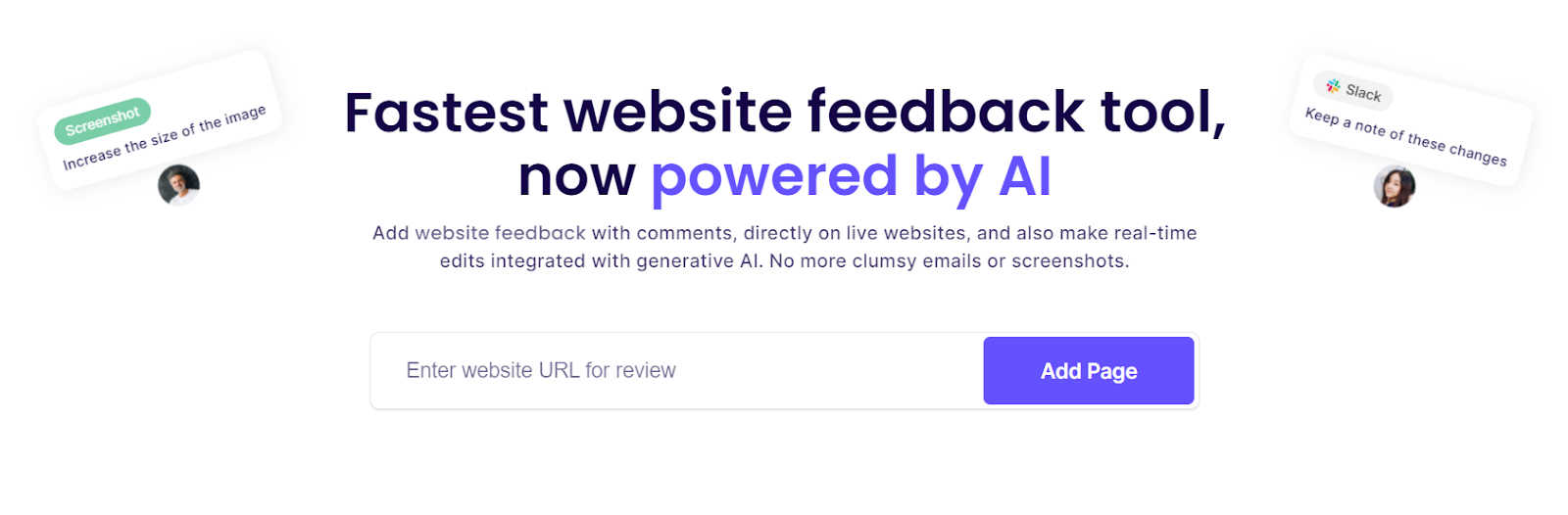
Website feedback tools revolutionize the way teams review mockups by making the process faster, clearer, and more collaborative. By providing contextual, centralized, and actionable input, these tools ensure that your mockup evolves into a fully-realized, high-performing website. If you want to streamline your design workflow, reduce revisions, and get everyone on the same page, it’s time to integrate a tool like Ruttl into your process. Ruttl empowers teams to comment on live websites and mockups, make instant edits, and collaborate across devices, all in real time.
The path to a great website begins with a great mockup. And great mockups thrive on great feedback. Let Ruttl be your team’s secret weapon in turning ideas into pixel-perfect reality.
