Have you ever wondered what it feels like to manually label thousands of images for your project? You know the drill: endless hours looking at screens, second-guessing every tag, and facing the fear of mistakes that could throw off your entire analysis.
It's a real headache. You spend more time guessing than making progress, whether trying to align your team's vision or ensuring every detail matches the client's expectations.
Here's where image annotation tools step in. These tools transform the tedious labeling task into a breeze and make your workflow smoother than ever. With the right image annotation software, you can say goodbye to the grunt work and hello to precision and efficiency.
This guide will cover how these tools can supercharge your projects and the top 11 image annotation tools for 2024. So, let's dive.
What are Image Annotation Tools?
Image annotation helps you refine your visual projects before they hit the market. It closely examines visuals, offers targeted feedback, and suggests necessary tweaks. This process ensures that every design element resonates well with the intended message and audience expectations.
Traditionally, teams might rely on back-and-forth emails or real-time chats, which, while effective, often lead to misunderstandings and delays. Modern image annotation tools have come out as a solution. They offer a streamlined, user-friendly platform for asynchronous collaboration. These tools allow for direct and on-image feedback.
Benefits of Image Annotation Tools
Image annotation tools are simplifying how you handle images. They make complex tasks such as review and feedback surprisingly simple. Here's why they're a big deal:
- Enhances machine learning models: They feed AI systems accurate data. It boosts their ability to recognize and classify objects.
- Streamlines workflow: These tools save time and effort by making spotting and labeling images easy.
- Increases data accuracy: With precise tagging, they help you detect and categorize the objects in images.
- Facilitates team collaboration: Everyone can contribute and access annotated images. This makes project management smoother.
- Improves project outcomes: By clarifying what each image represents, these tools help fine-tune the final product to get high-quality results.
So, whether you're developing the next big AI project or refining design details, image annotation tools are your go-to for making work less of a headache and more of a breeze.
How to Select The Right Annotation Tool
The right annotation tool can help you save time and do the work in the right manner. Here are the essential criteria to consider when selecting an annotation tool:
1. Usability
First up, usability is your starting line. The ideal tool feels intuitive from the get-go and has an easy-to-navigate interface. You want something that doesn't bury its best features under complex menus or requires endless hours of training. To access usability, consider these factors:
- Opt for tools with intuitive and easy-to-navigate interfaces.
- Ensure the tool offers essential features like various annotation types and batch processing.
- Look for tools with capabilities that enable real-time feedback and teamwork.
2. Features
Moving on to features, the range and depth of features determine how well they can handle your specific tasks. Versatility is key. You need everything from a rich palette of annotation types to customization options. Ensure the tool supports a wide range of image formats. You must opt for solutions that can grow with your project.
3. Integration Capabilities
Integration capabilities ensure your annotation tool integrates smoothly into the ecosystem of tools you already use. It should work nicely with other software and offer API access when you need to automate processes. A good tool must provide cloud storage options for easy access to data, no matter where you are.
4. Pricing
Last but not least, pricing often holds the final say. Look beyond the sticker price for transparent pricing models that lay all cards on the table. Scalable plans that grow with your needs ensure your tool can keep pace as your project expands. Always test the free trials or demos to see whether the tool fits your project before fully committing.
Top 11 Image Annotation Tools for 2024
With many options available, our list of the top 11 image annotation tools aims to guide you through the best solutions. Each tool offers unique features tailored to meet different needs, from simple label assignments to complex object detection.
1. ruttl
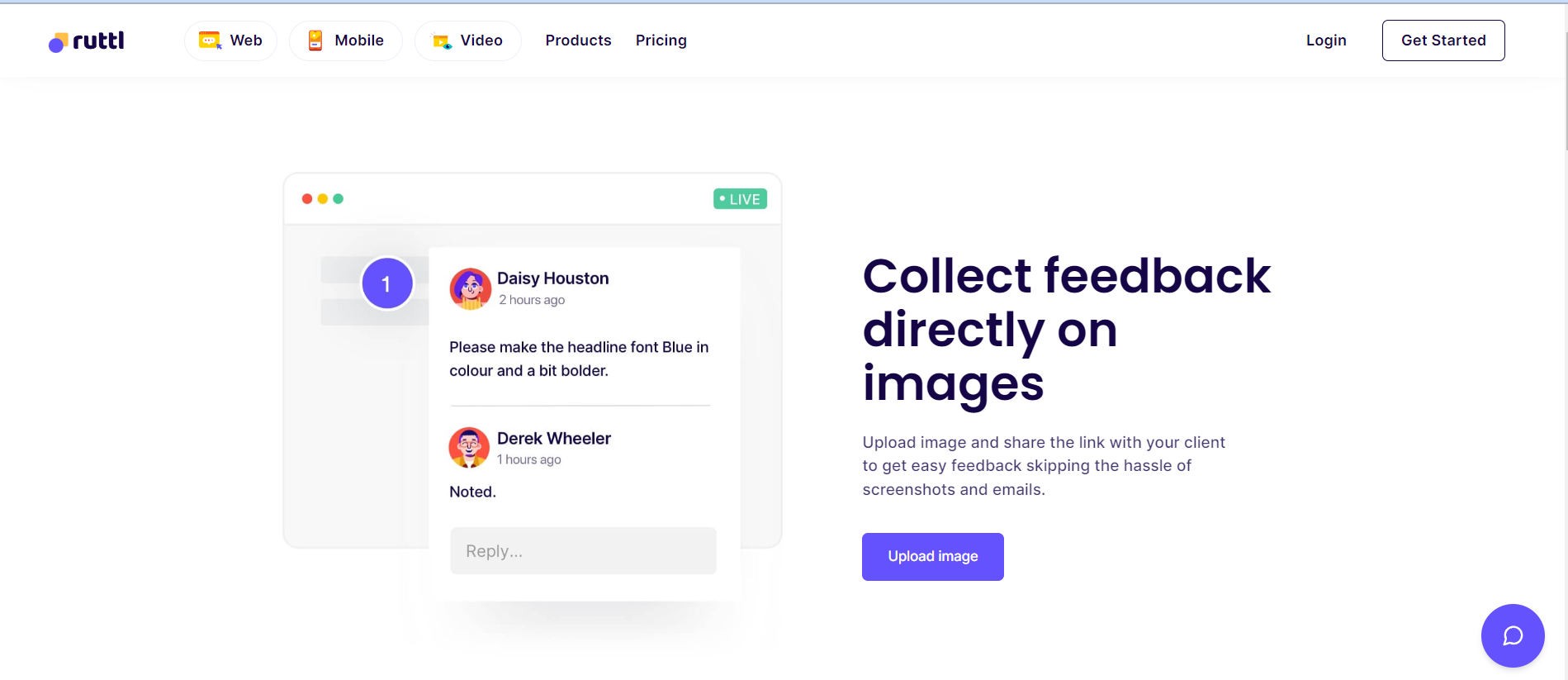
ruttl is a comprehensive tool designed to streamline the feedback process for image, PDF, and website projects. It allows team members to annotate images by offering a real-time collaboration platform. Its comprehensive suite caters to every feedback need under one roof. It's designed to enhance collaboration across product, marketing, sales, and support teams to make revenue growth more straightforward and efficient.
Key Features
- Bug tracking: Identify and manage website issues with an integrated system.
- Mobile app annotations: Provide feedback on mobile apps within Ruttl.
- Mobile support: Report issues directly from mobile devices.
- Guest access: Clients comment without needing accounts.
-
CSS inspection and editing: Inspect and modify CSS for quick changes.
Pros
- The user-friendly interface simplifies the learning curve.
- Active collaboration features shorten the review cycle and boost team productivity.
- You can tailor customizable workflows to meet the specific needs of each project.
-
Comprehensive customer support is available.
Cons
-
Dependence on a stable internet connection for access.
Pricing
Ruttl offers a Free plan for primary use. Pro plans at $4/month per user for more features. Team plans at $30/month per user.
2. Ziflow
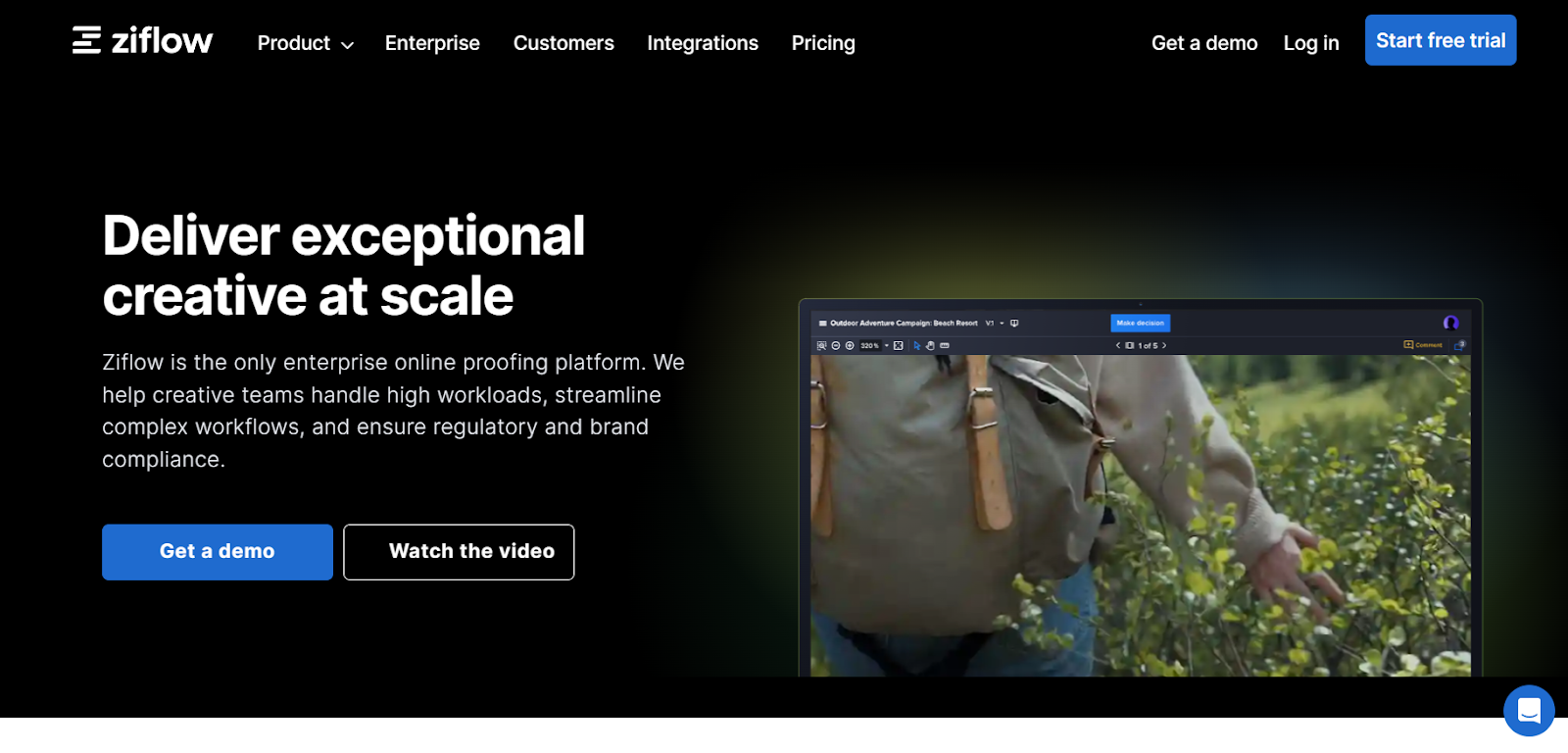
Ziflow streamlines the creative review and approval process. This tool simplifies the management of high workloads and maintains brand compliance for teams. It supports creative content, from images and PDFs to videos and websites.
Key Features
- Easily compare changes across versions.
- Tailor workflows for any project complexity.
- SOC2 compliance guarantees data protection.
-
Seamlessly connects with 1,000+ tools and apps.
Pros
- Offers detailed markup and commenting for precision in feedback.
- Simplifies tracking of changes across project iterations.
-
Facilitates easy adoption.
Cons
-
Some users may find the extensive features overwhelming at the outset.
Pricing
Ziflow offers a free plan for individuals and small teams. For more advanced features, plans start at $199/month and scale up to cater to enterprise-level requirements with custom pricing.
3. V7 Labs
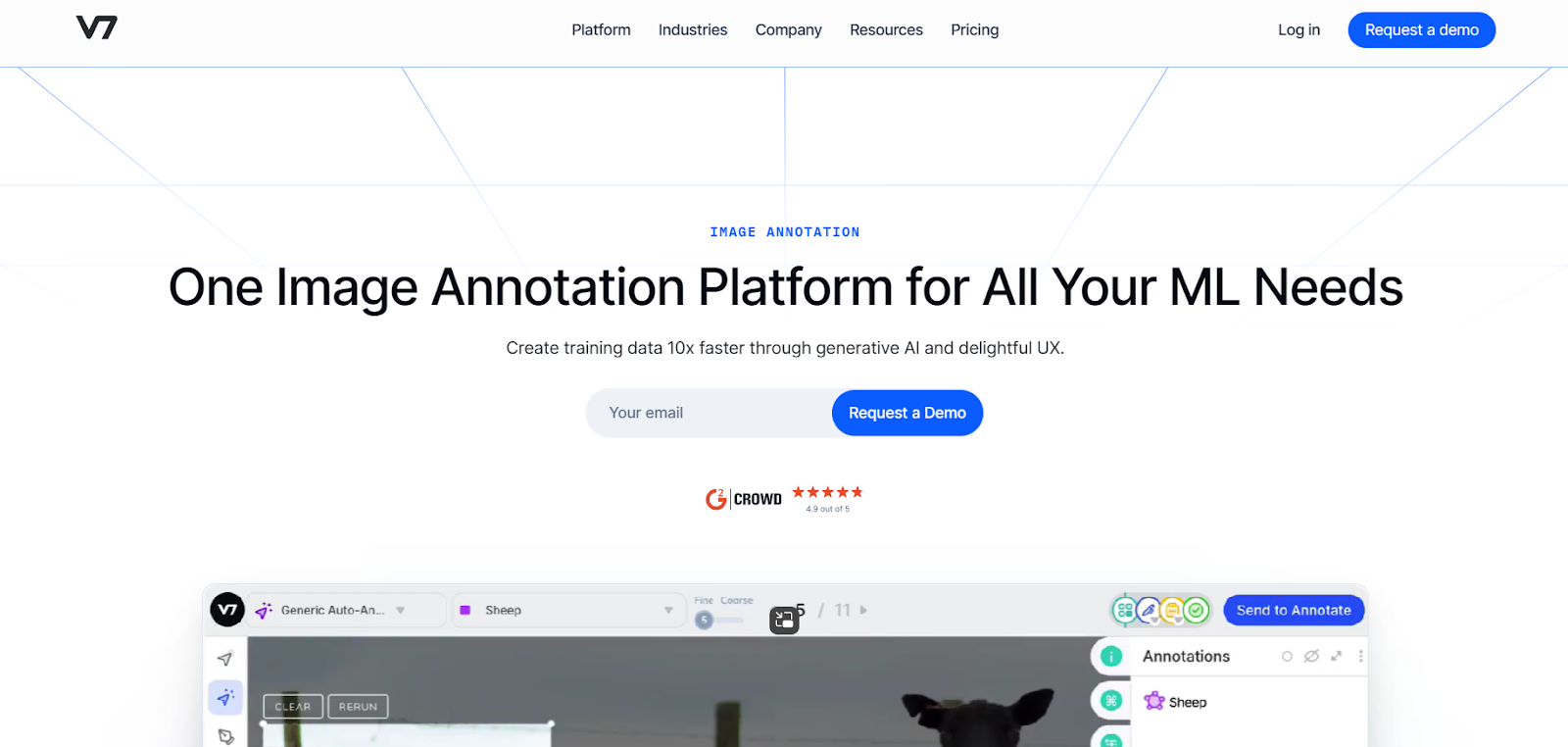
V7 Labs is an image annotation software that stands out for its focus on speed and efficiency. Thanks to its integration of generative AI and intuitive user interface, it allows you to annotate images up to 10 times faster than traditional methods. What truly sets V7 apart is its comprehensive support across various industries.
Key Features
- Generates annotations with a single click.
- Automates and streamlines annotation projects.
- Streamlines development, saving time.
-
Work with any file format.
Pros
- Supports various model types for comprehensive training.
- Detailed editing features for image manipulation.
-
Support for multiple image types.
Cons
-
Lacks advanced collaboration features for larger teams.
Pricing
V7 Labs starts with a free plan for primary use. For more advanced features and increased capacity, they offer customized business solutions.
4. Figma
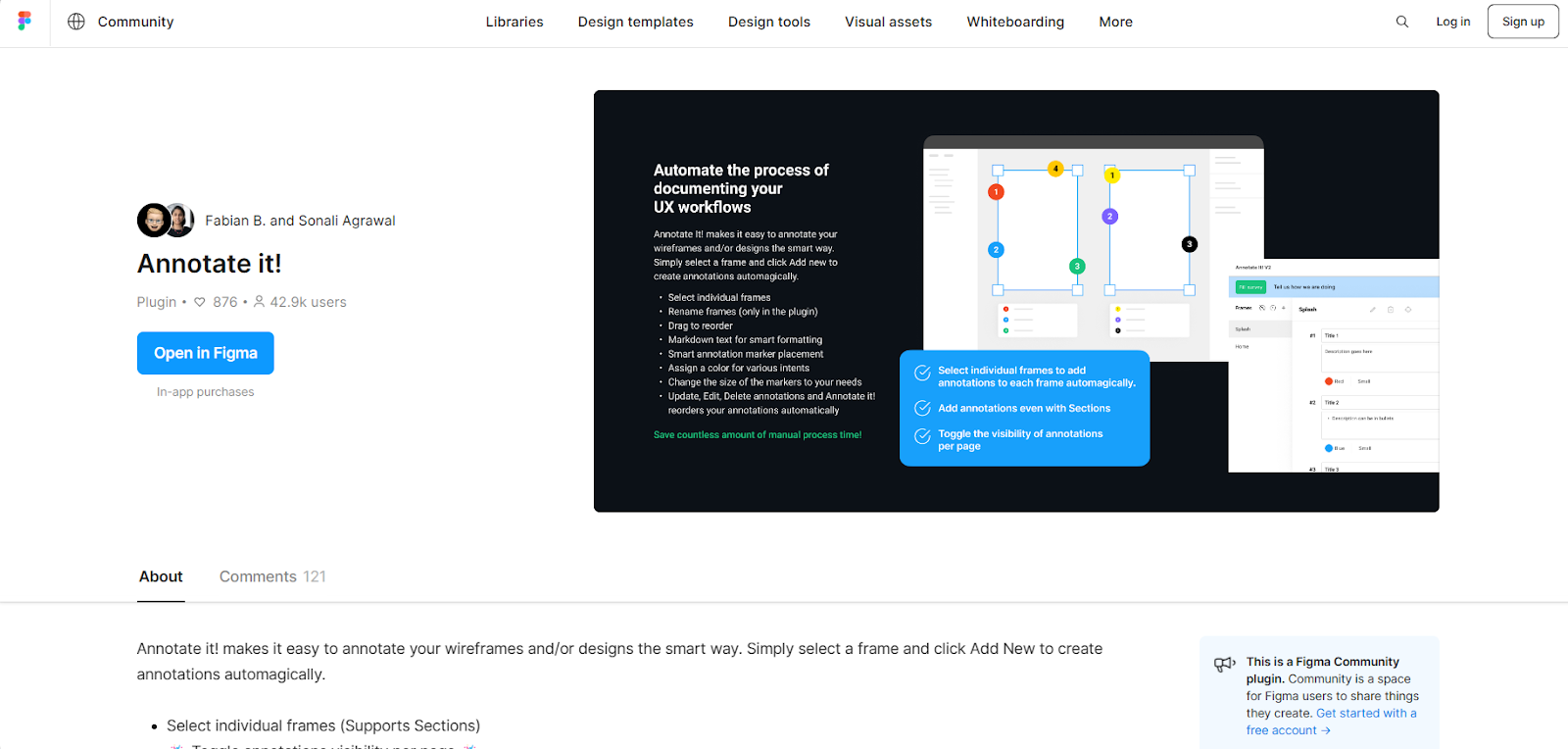
Figma's "Annotate it plugin redefines how you add annotations to images and designs. It streamlines the process by allowing you to quickly select frames and automatically generate annotations. This tool supports individual frame selection, visibility toggles, and smart formatting with Markdown. You can rename frames, reorder annotations, and customize marker sizes and colors.
Key Features
- Engage with dynamic tools for prototyping and animation.
- Simplify developer collaboration with inspect mode.
- Establish customizable design systems through shared libraries.
-
Access comprehensive support for plugins and widgets.
Pros
- Robust version control and design history tracking.
- Efficient asset management with shared libraries.
-
Cross-platform accessibility for design on the go.
Cons
-
Performance may lag with huge files or complex projects.
Pricing
Figma offers plans for teams of every size: A free starter plan, a Professional Plan at $12/month per editor, and an Organization Plan at $45/month per editor
5. Filestage
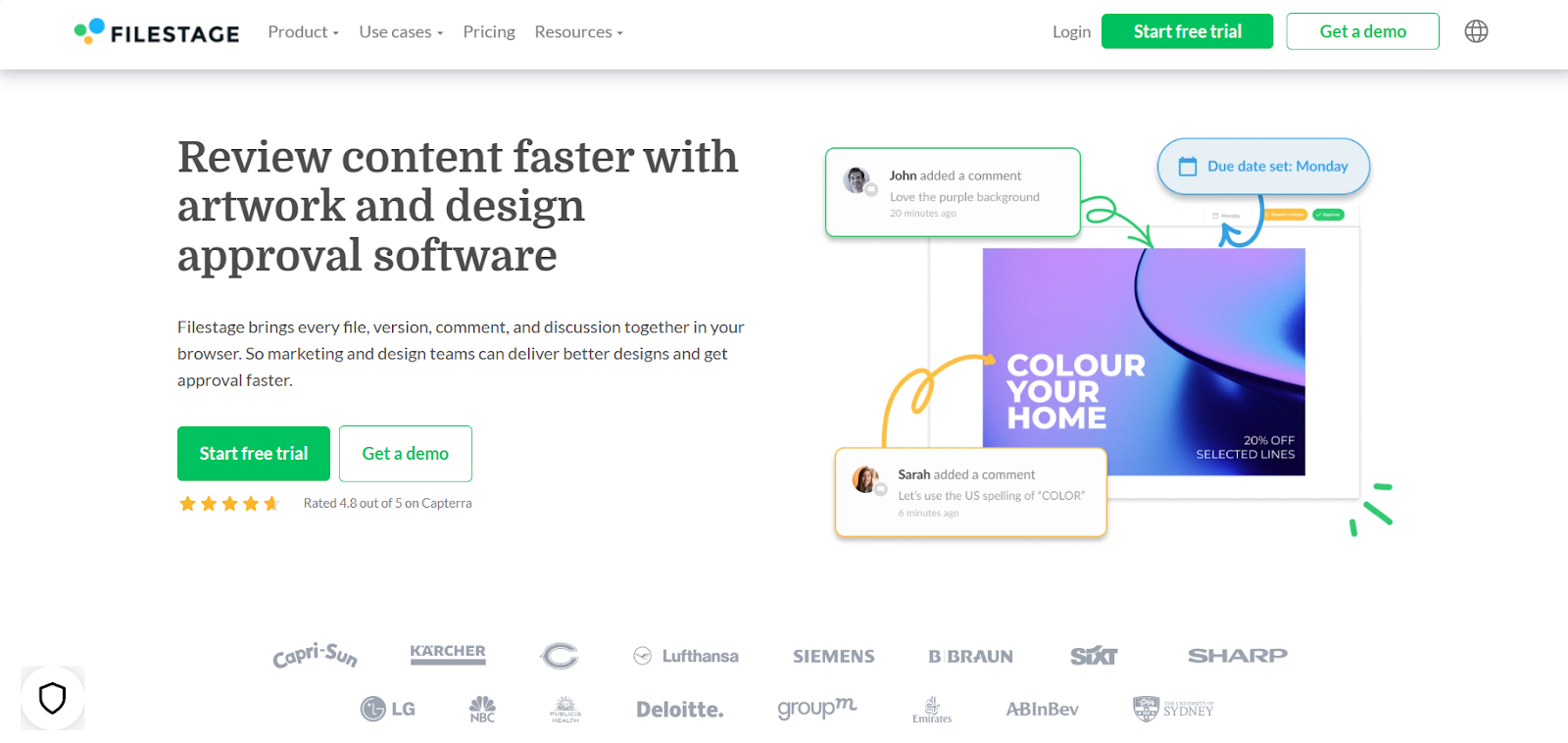
Filestage is a sleek platform where you and your team can annotate real-time designs. Whether commenting, drawing, or highlighting text, Filestage ensures every piece of feedback is tied to your visuals. Beyond marking up images, Filestage offers project workflow management that ensures that every file, version, and comment is accessible.
Key Features
- Unlimited file sharing and version history streamline project management.
- Flexible file sharing accommodates a wide range of content types.
- Integrated review reminders and notifications keep projects on track.
-
Unique verified approvals enhance compliance and accountability.
Pros
- Intuitive annotation tools enhance communication clarity.
- Flexible file sharing accommodates various content types.
-
Live comment management keeps discussions organized.
Cons
-
Advanced collaboration features like live video feedback are not available.
Pricing
Filestage plans start at $49/month for the Basic plan; it scales up to $249/month for the Professional plan. For large enterprises' custom solutions, contact them for pricing.
6. Unitlab
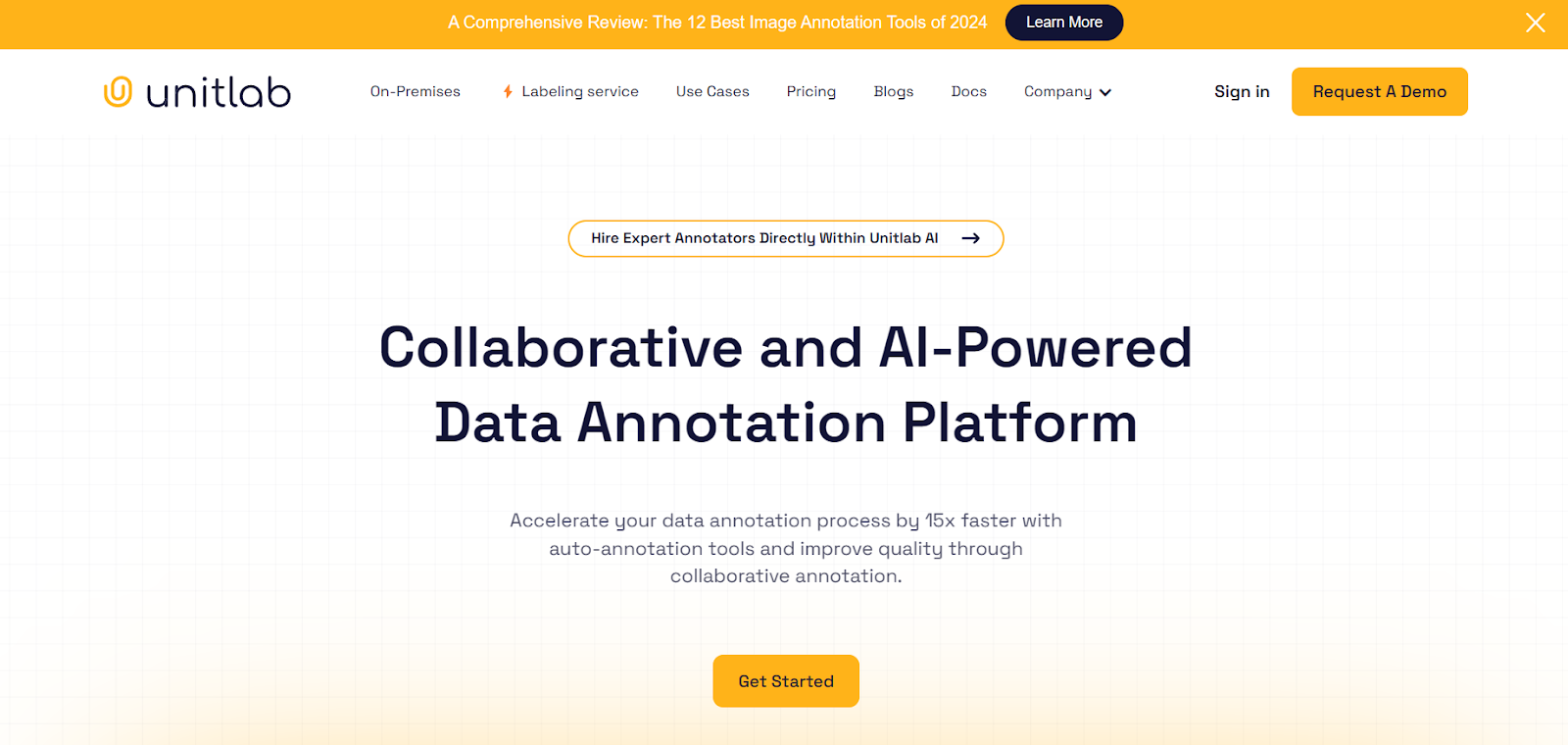
Unitlab Annotate turbocharges your annotation process. It makes it 15x faster with auto-annotation tools while ensuring top-notch accuracy through collaborative efforts. Offering on-premises solutions and a direct line to expert annotators, Unitlab provides your projects are efficient, secure, and highly customized to your needs.
Key Features
- Covers a comprehensive overview of project metrics and annotator contributions.
- Ensures secure access with customizable user permissions.
- Supports a broad spectrum of file formats for comprehensive project coverage.
-
Automates repetitive tasks and saves time.
Pros
- Adapts to project demands to ensure consistent performance during volume spikes.
- Enhances annotator performance through AI feedback loops.
-
Handles various data types, from images to complex 3D models.
Cons
-
Setting up custom models and workflows can be complex without technical expertise.
Pricing
Unitlab offers a Free forever tier. Paid plans begin at $39 per month and have more advanced features.
7. Scale AI
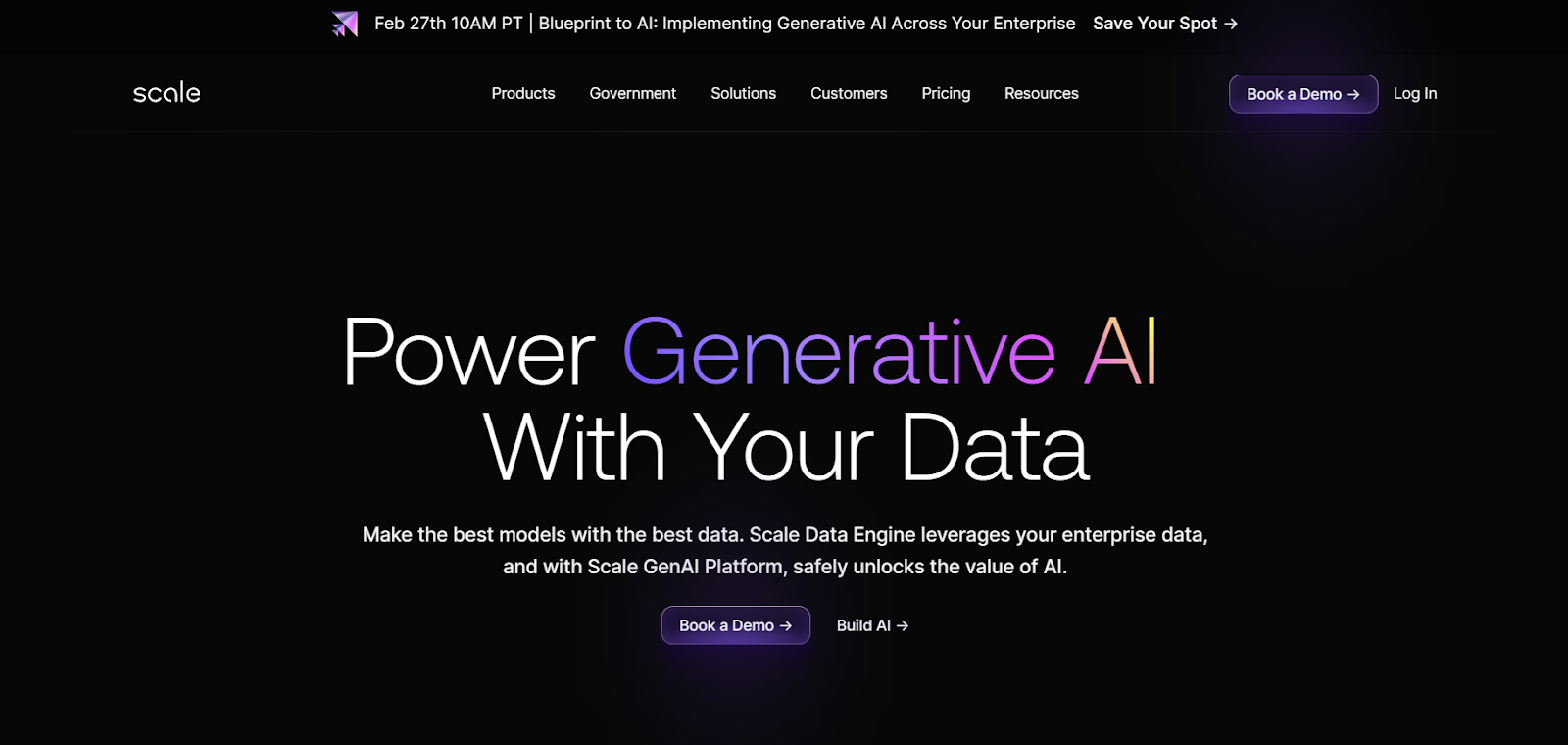
Scale AI streamlines the journey from raw images to high-quality training data for machine learning models. This advanced platform employs a blend of artificial intelligence and human expertise. It provides exceptional object detection, classification, and text recognition accuracy across various applications.
Key Features
- A comprehensive system to monitor and ensure data accuracy.
- Offers detailed annotations with various geometrical options.
- Quickly adapts to changes in taxonomy for project flexibility.
-
Accepts a wide range of image files, enhancing project versatility
Pros
- Tailor tasks to specific project needs with dynamic configurations.
- Advanced ML and human reviews guarantee high-quality annotations.
- Efficiently handles large volumes of data without compromising quality.
-
Ensures data integrity with strict security protocols.
Cons
-
Mainly caters to high-volume, enterprise-level projects, sidelining smaller teams or projects.
Pricing
Scale AI offers customized pricing tailored to the scope of your enterprise project. For detailed pricing, get a demo or consultation.
8. Roboflow
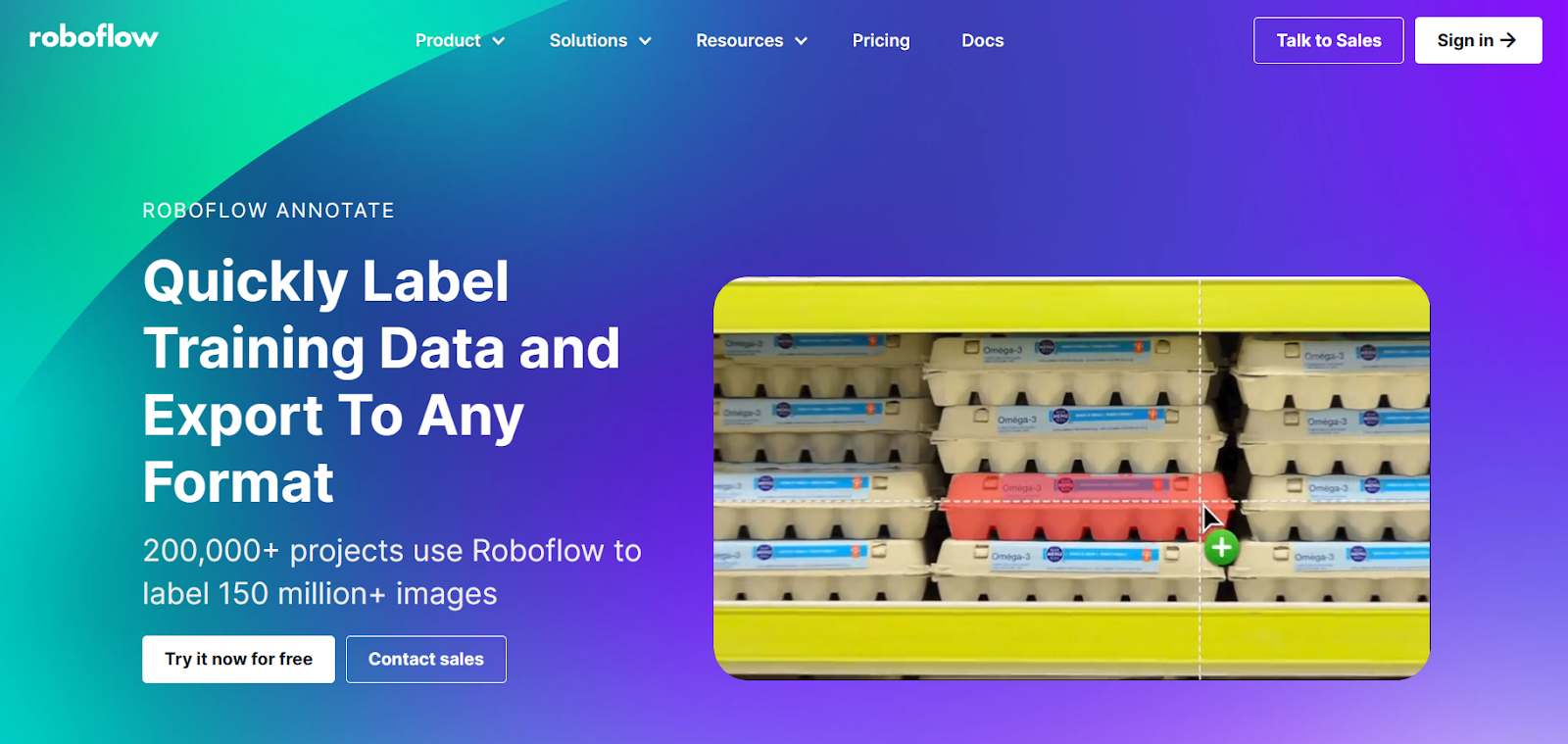
Roboflow distinguishes itself by blending intuitive design with powerful AI-assisted capabilities. It lets you annotate, manage, and enhance datasets quickly and efficiently. Whether for small projects or enterprise-level deployments, Roboflow's flexible environment adapts to any task's unique demands and pushes the boundaries of ML and computer vision.
Key Features
- Provides flexible export settings to meet specific model requirements.
- Offers real-time updates on project status and annotator performance.
- Use shortcuts and pre-trained models for rapid image marking.
-
Streamlined permissions for effective team dynamics.
Pros
- Automates data flow into and out of Roboflow.
- Enhances datasets with automated transformations and improves model robustness.
-
Access to a vibrant community for sharing insights, tips, and best practices.
Cons
-
Being cloud-based, it requires a stable internet connection for seamless operation.
Pricing
Beyond the free public plan, Roboflow offers a tiered pricing structure starting at $249/month for advanced features and scalability options.
9. RectLabel
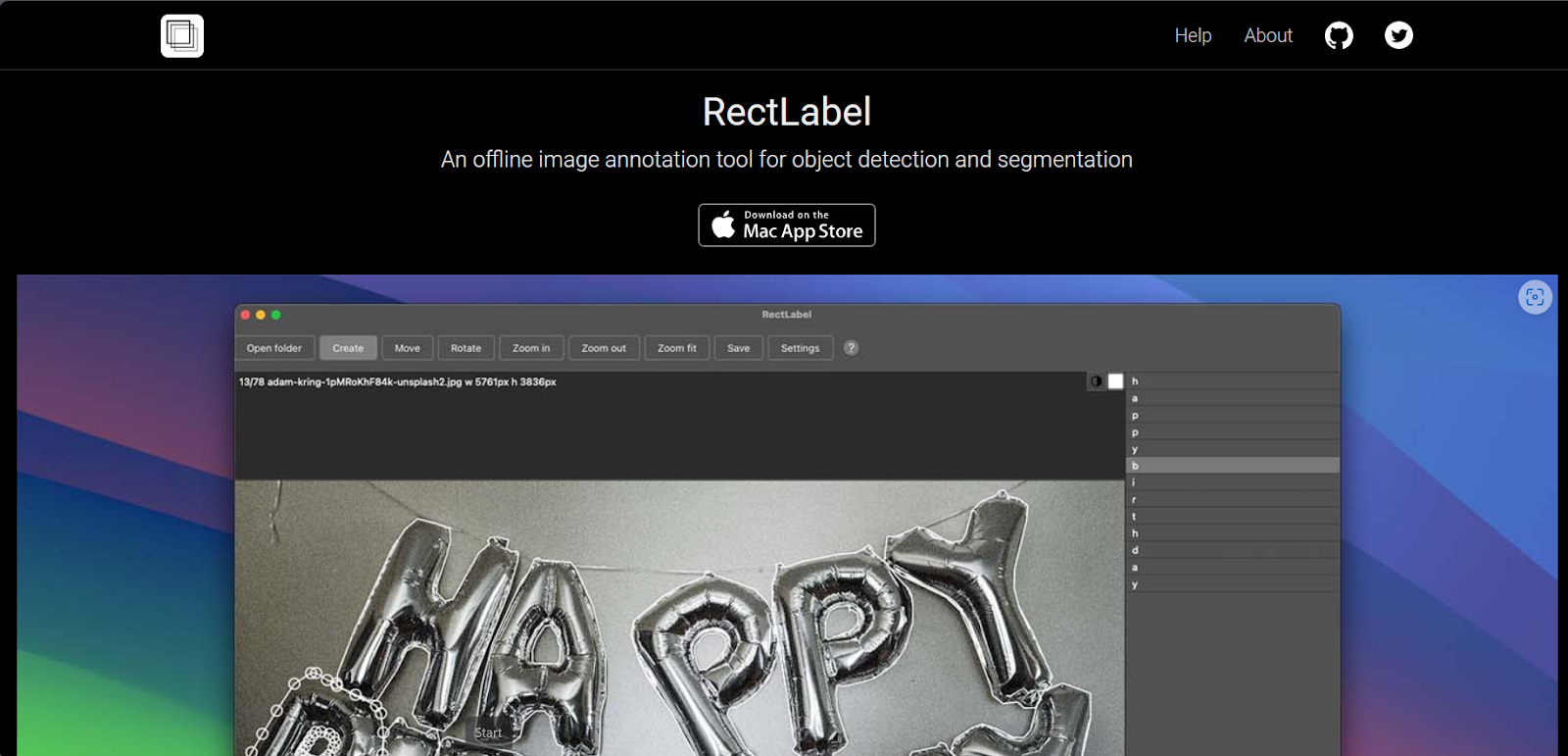
RectLabel excels with its offline functionality that provides a secure environment. With this tool, you can annotate images without the concern of data privacy breaches. Unique to RectLabel is the ability to label polygons with holes and cubic bezier curves. This feature caters to the nuanced needs of projects requiring detailed annotations around complex shapes.
Key Features
- Beyond standard shapes, draw cubic bezier curves and lines.
- Customize objects, attributes, hotkeys, and more for a tailored annotation experience.
- Generate indexed color and grayscale images for segmentation tasks.
-
Enhance your dataset with built-in image augmentation tools.
Pros
- Enables labeling of critical points with a skeleton.
- Utilize cutting-edge models to label polygons and pixels.
-
Easily search through object, attribute, and image names.
Cons
-
Each device needs its license, which can increase costs for teams.
Pricing
RectLabel offers an untimed free trial, with monthly and yearly subscriptions for continued use. RectLabel Pro is available for a one-time purchase.
10. ReviewStudio
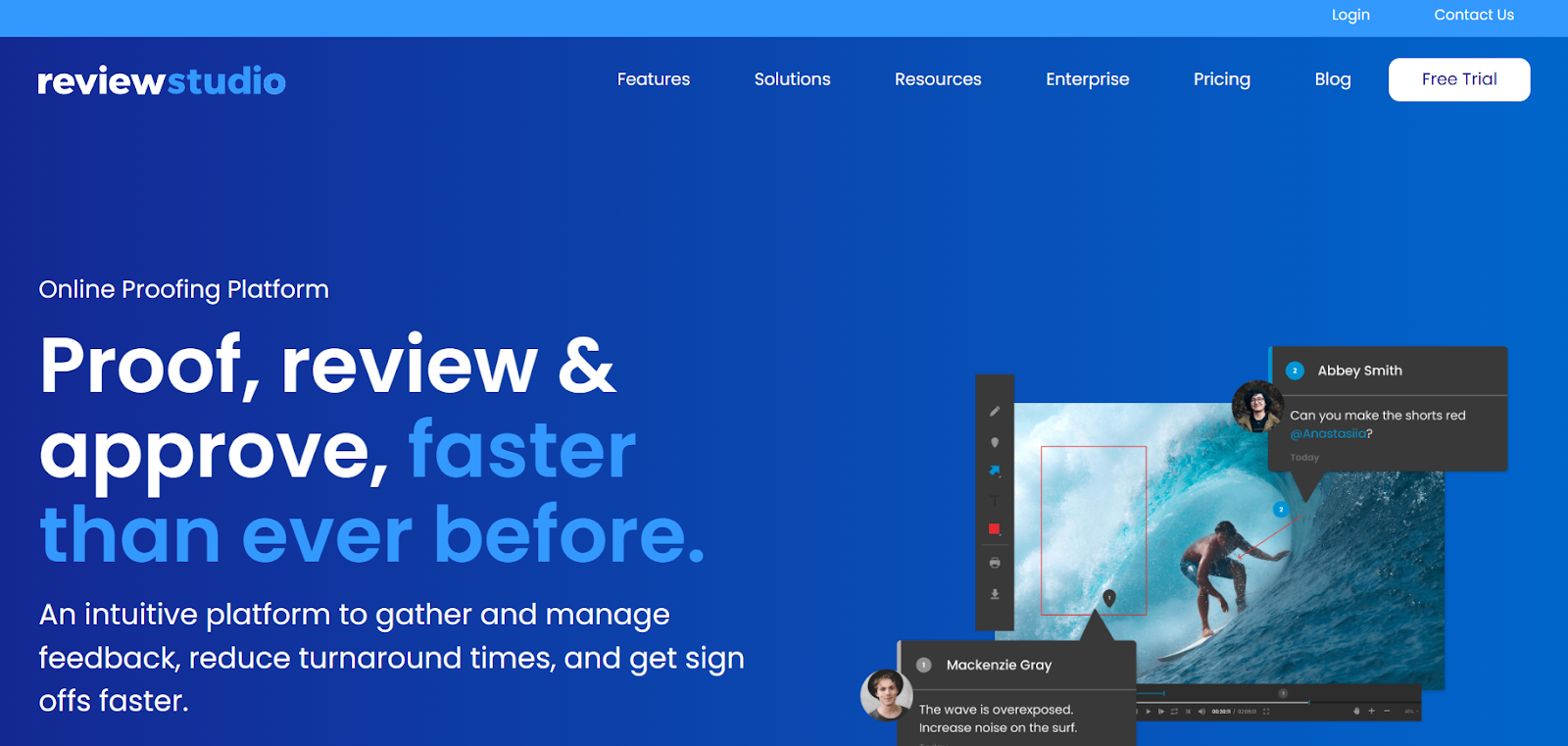
ReviewStudio's cutting-edge approach to online proofing transcends traditional methods. It provides clear and contextual feedback on creative content. Unique features like side-by-side comparison with synced navigation and a different highlighter set it apart. They offer an intuitive experience for meticulous review processes. This platform allows you to effectively communicate the details so that every project meets its mark excellently.
Key Features
- Adjustable comment visibility for internal and external stakeholders.
- Efficient task assignment and management within projects.
- Trigger-based workflows to automate review stages.
-
Integrated comment threads to centralize discussion.
Pros
- Streamlines project management by tracking tasks and resolutions within the platform.
- Keeps project evolution transparent with consolidated versioning and easy access to historical changes.
-
Supports over 100 file formats.
Cons
-
Fewer third-party integrations compared to competitors.
Pricing
ReviewStudio offers tiered pricing plans to accommodate different team sizes and project demands, starting with a free trial to explore full features without commitment.
11. MarkUp.io
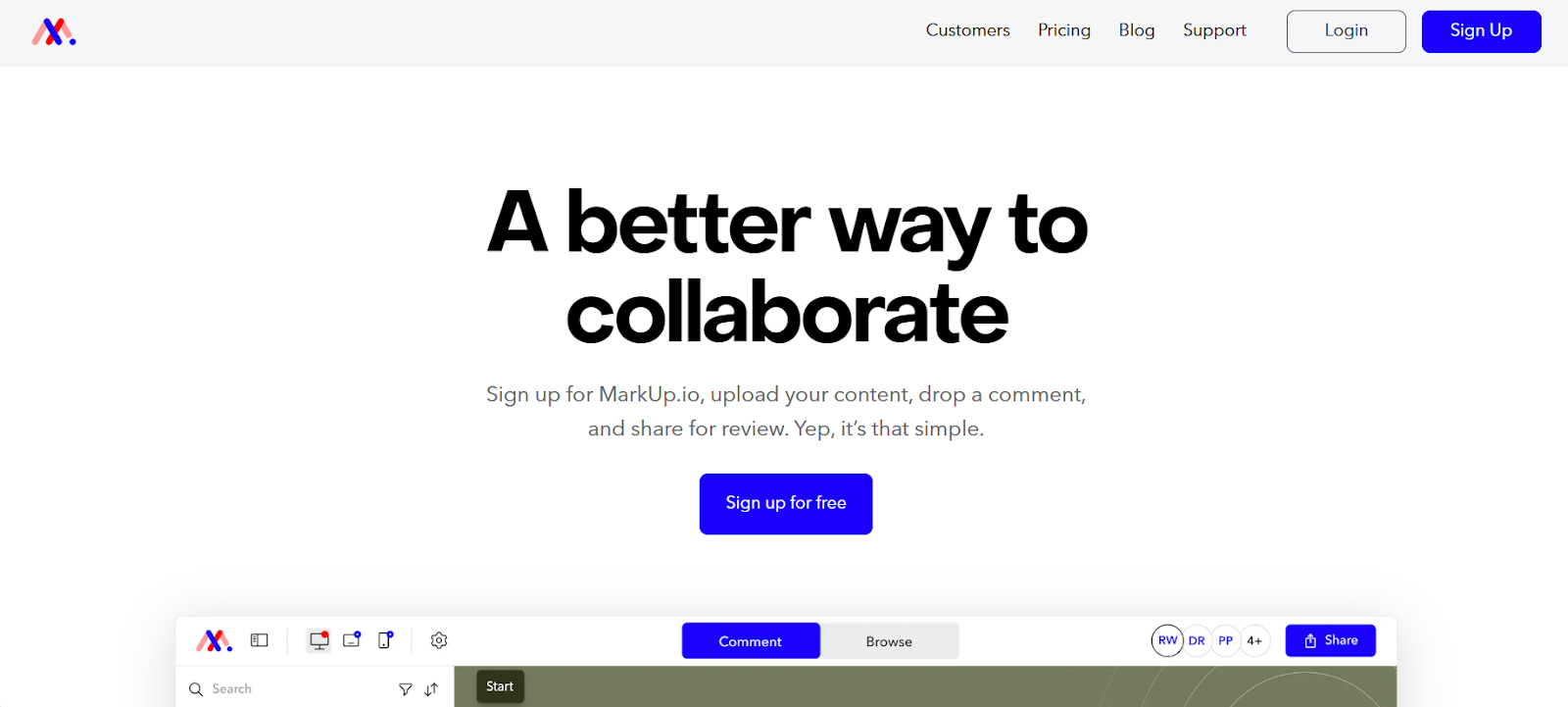
With over 30 file types, MarkUp.io provides precise feedback on designs, PDFs, videos, and more. Its ability to reduce review cycles by 80% sets it apart. It brings teams closer to their best work faster and with less hassle. Plus, the Chrome extension simplifies marking up from your browser.
Key Features
- Instant markups from your browser with an extension.
- Invite infinite guests without registration.
- Unique support for 30+ file types.
-
Effortless folder sharing with unlimited access.
Pros
- Enhance feedback with video explanations using seamless Loom integration.
- Access relevant feedback instantly with the ability to search through comments.
-
Simplify the review collection by sharing via email or links.
Cons
-
Limited support for specific file formats beyond the 30 supported types.
Pricing
Markup.io offers three plans: Free, Pro at $25 per month, and Enterprise with custom pricing.
Conclusion
Choosing the right image annotation tool is critical to enhance your design review process in 2024. Each tool we've explored brings unique strengths and caters to different needs.
Whether you prioritize real-time collaboration, intuitive markup capabilities, or comprehensive version control, there's a solution to streamline your project's approval cycle.
Choose ruttl if you want to accelerate feedback loops and integrate it seamlessly with your team's existing workflow. Remember that the goal is to simplify communication, eliminate misunderstandings, and ensure that creative visions align perfectly with project objectives. And ruttl has everything that you need from an image annotation tool.
