I started doing freelancing from the mid of 2016 when I first opened my Dribbble account. I started small with limited clients to whom I used to create icon sets and 2-3 illustration sets at max. By the end of the year 2016, I was getting good enough freelance opportunities and so the project size increased.
The biggest problem about these projects was not the quality of illustration, deadlines or budget. But the problem was the way I used to get feedback from the clients. At that time I wasn't using any defined process for illustration.
The Old Process
Initially, I started sending sketches to the clients for approvals and used to set up an hour-long call for feedback and suggestions. Post that I used to send the artwork over email. But, the process became tedious when the number of illustrations increased along with rounds of feedback.
The mood boards were not in place. The feedbacks on emails sometimes got lost resulting in different iterations. And sometimes, this left a bad impression on the client.
During those days, custom illustrations were new in demand, and not many clients knew what process should be followed to optimize the entire process so they never complained 😛.
When the number of illustrations increased, I realized that I should not rely on emails anymore. The loss of information started increasing, along with miss managed feedback conversations. Then I started using communication tools like Slack and WhatsApp group chats for feedbacks and the entire project process.
Here's why I liked using communication tools (like Slack):
- I could create separate channels for separate parts of the project such as mood boards, icons, sketches, app illustrations, website illustrations, etc.
- All of the information was there in these channels which I could later go through in case I wanted to refer back.
- Slack was much quicker and online chat was always a relief.
Despite all these positive aspects, these tools still lack contextual feedback ability. Big time. Random conversations used to start between any feedback chat which made it tough to track the feedbacks - especially when I used to deal with several stakeholders. But I didn't have many options, so I continued using Slack.
It was the beginning of the year 2018 when we started Brucira and the first client that approached us was Google life sciences product - Onduo. I was really excited to work with them as it was a kind of a dream client for us. We on-boarded the client and started with our regular process and asked them to join the Slack channel. Their company policy didn't allow us to use softwares that Google didn't make. So, they requested us to stick with the email. It was a little uncomfortable since I knew the drawbacks of using Gmail for communication. But I didn’t resist. After all, it was Google 😄.
I went through the brief. When I was asked to send the mood board first, I decided to prepare a good looking presentation PDF instead of sending JPEGs over the mail, to set a good impression.
PDF - Mood board and colour pallete
The client loved that PDF and sent a copy of that PDF with minor feedback. That was the first time I observed that feedbacks attached to the right context are easy to track and easy to resolve. Then I shared the illustration sketches with them and expected the feedbacks in the same format, and that’s what happened. I received well-organised feedbacks in my inbox, which resulted in shorter feedback time and better quality of output.
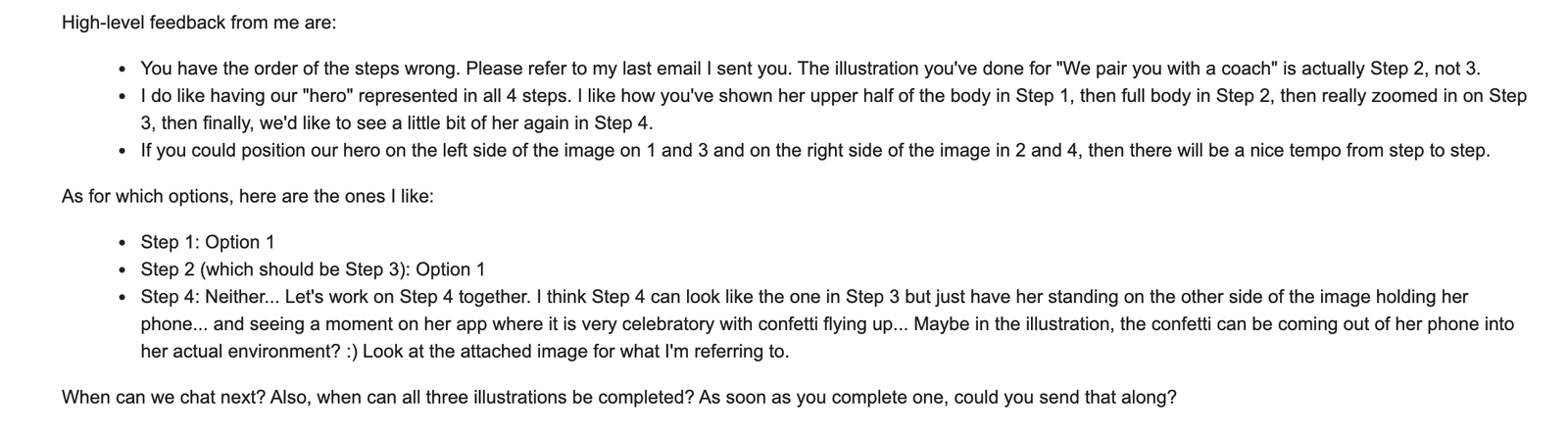
This was the point I understood what process I should follow for all my upcoming projects. Instead of PDF presentations, I started using Google Slides for the following reasons:
- All of the designs (sketches, mood boards and artwork) could be placed at a single place for review.
- The progress could be tracked properly in the presentation format.
- The improvement in the illustrations were measurable.
- Clients could leave contextual comments on slides.

Despite all the good things about using slides for illustration projects, there are a few drawbacks that make it a not-so-perfect tool for managing projects.
We are making sure that ruttl will overcome those shortcomings for illustration feedbacks and serve as the good project management tool for web designs/illustrators. From editing live websites to realtime commenting, it's getting packed with features that will allow design teams to optimize their website review process!
Check it out here - visual feedback tool.
Follow us on LinkedIn and Twitter to receive the latest product updates.
