In the ever-evolving landscape of web content, the significance of illustrations cannot be overstated. These visual elements, including illustrations, infographics, and images, play a pivotal role in enriching the user experience and making content more captivating and easily comprehensible. However, their impact goes beyond mere aesthetics; illustrations possess a unique power to evoke emotions and effectively communicate intricate messages. As we embark on this journey of exploration into various illustration tools, we are bound to unveil the vast potential they hold in transforming mere ideas into compelling works of art.
A well-crafted illustration has the remarkable ability to transcend barriers of language and culture, speaking to audiences on a universal level. Through a clever combination of visual elements, an illustrator can create a narrative that resonates with people from all walks of life. Whether it's a simple sketch or a complex infographic, illustrations bridge the gap between words and emotions, allowing brands and creators to forge deep connections with their viewers. By embracing the realm of illustrations, content creators can open new dimensions of expression and captivate their audience like never before.
Understanding the Power of Illustrations
Before we explore the realm of illustration tools, let's grasp the significance of illustrations in web content. Visual elements such as illustrations, infographics, and images enrich the user experience, making the content more appealing and easy to comprehend. Additionally, visuals have a wonderful capacity for waking up feelings and clearly expressing sophisticated ideas.
1. Adobe Illustrator - The Industry Leader
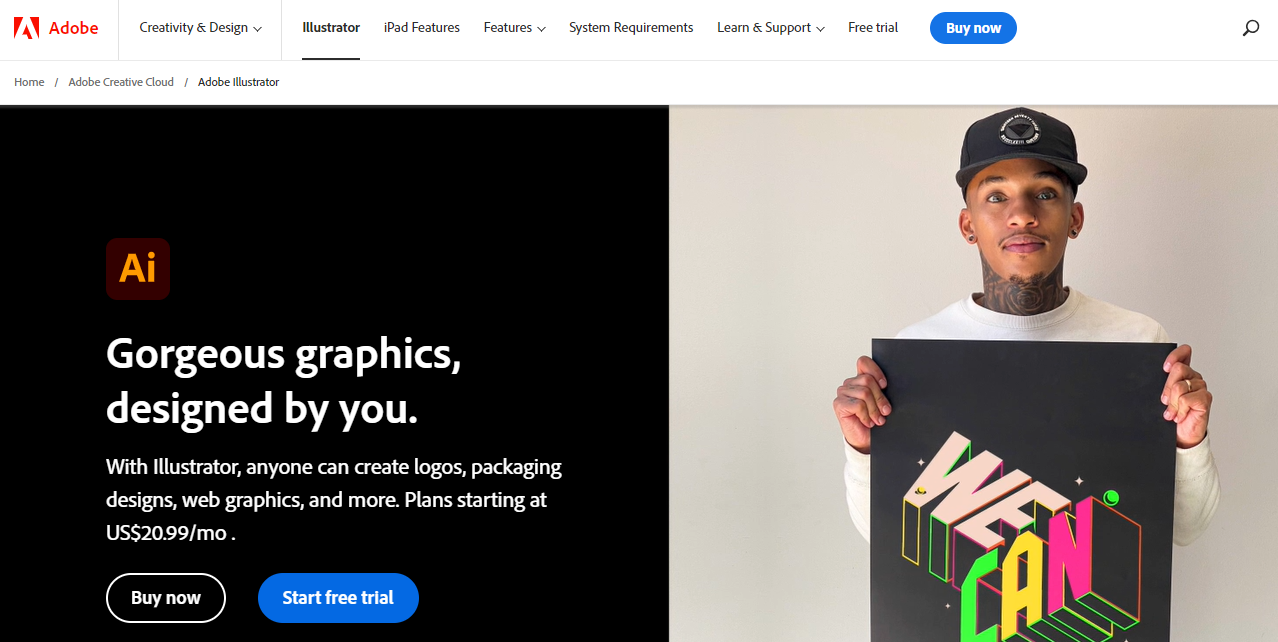
When it comes to illustration tools, Adobe Illustrator stands tall as the undisputed champion. This powerful software caters to both beginners and seasoned professionals, offering a diverse array of features. You may make masterpieces using the user-friendly interface and a wide range of design options, from straightforward icons to detailed graphics. The use of vectors ensures that your artwork remains scalable and maintains top-notch quality.
2. Affinity Designer - The Rising Star
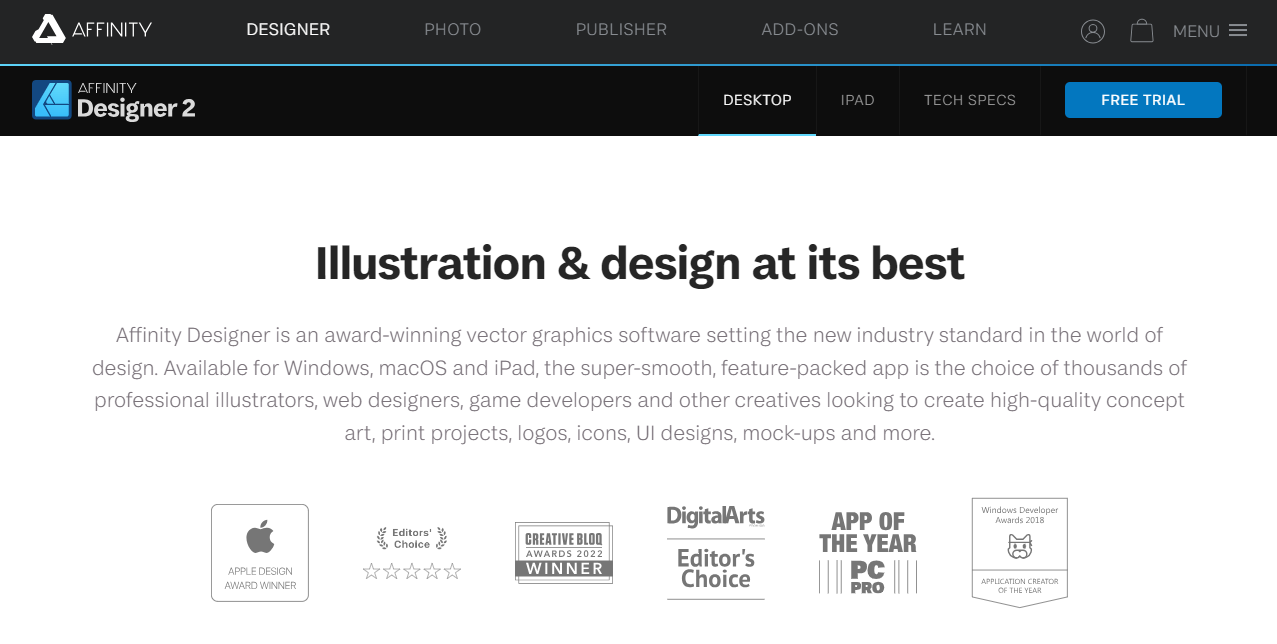
In recent times, Affinity Designer has emerged as a rising star, gaining significant popularity among illustrators and designers. This robust software boasts an impressive set of tools and functionalities that rival those of Adobe Illustrator. One standout feature is its real-time performance, enabling seamless design without any lags. Furthermore, Affinity Designer is available at an affordable one-time purchase, making it a cost-effective choice for illustrators.
3. Procreate - Unleash Your Creativity on the iPad
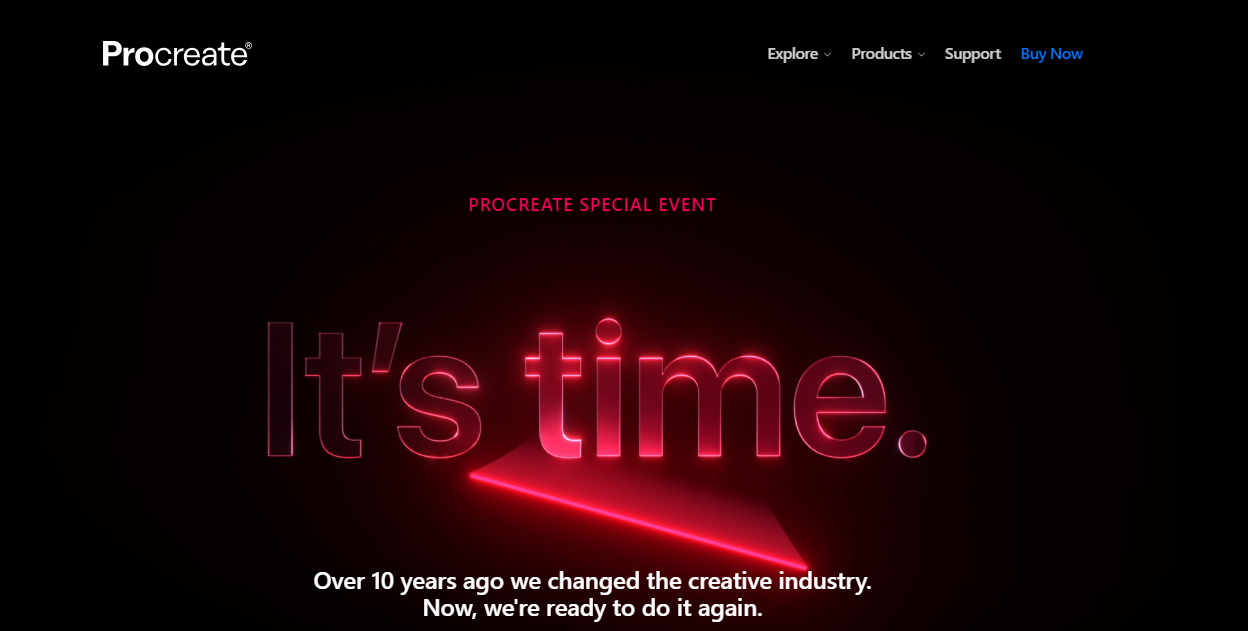
For those who prefer creating illustrations on the go, Procreate is a game-changer. This app, exclusively available on the iPad, offers a remarkable drawing and painting experience. With its vast collection of brushes and intuitive interface, Procreate allows you to bring your artistic visions to life with ease. Its ability to handle high-resolution artwork makes it a favorite among illustrators and concept artists.
4. Canva - Simplicity and Versatility Combined
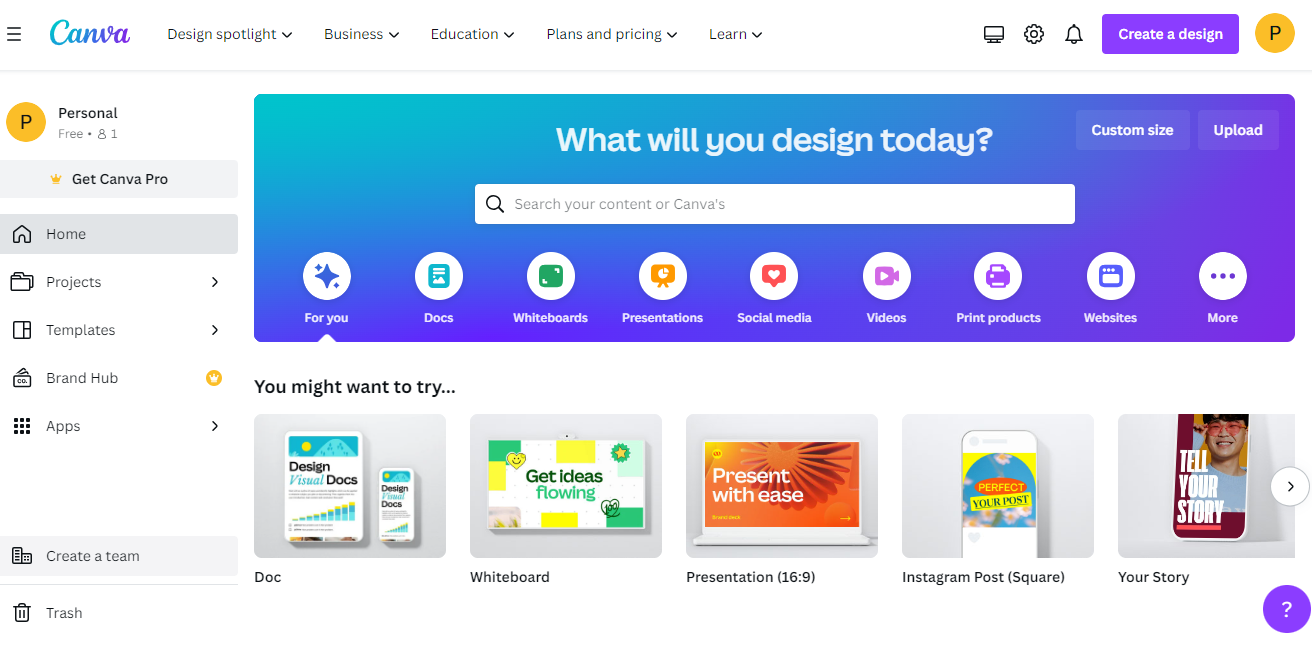
Catering to a broader audience, Canva provides quick and straightforward solutions for both casual users and professionals. It offers a wide range of pre-designed templates, making it easy to create eye-catching illustrations without starting from scratch. Canva's drag-and-drop functionality and extensive library of elements make it an excellent choice for creating social media graphics, blog headers, and presentations.
5. Inkscape - Open-Source Freedom
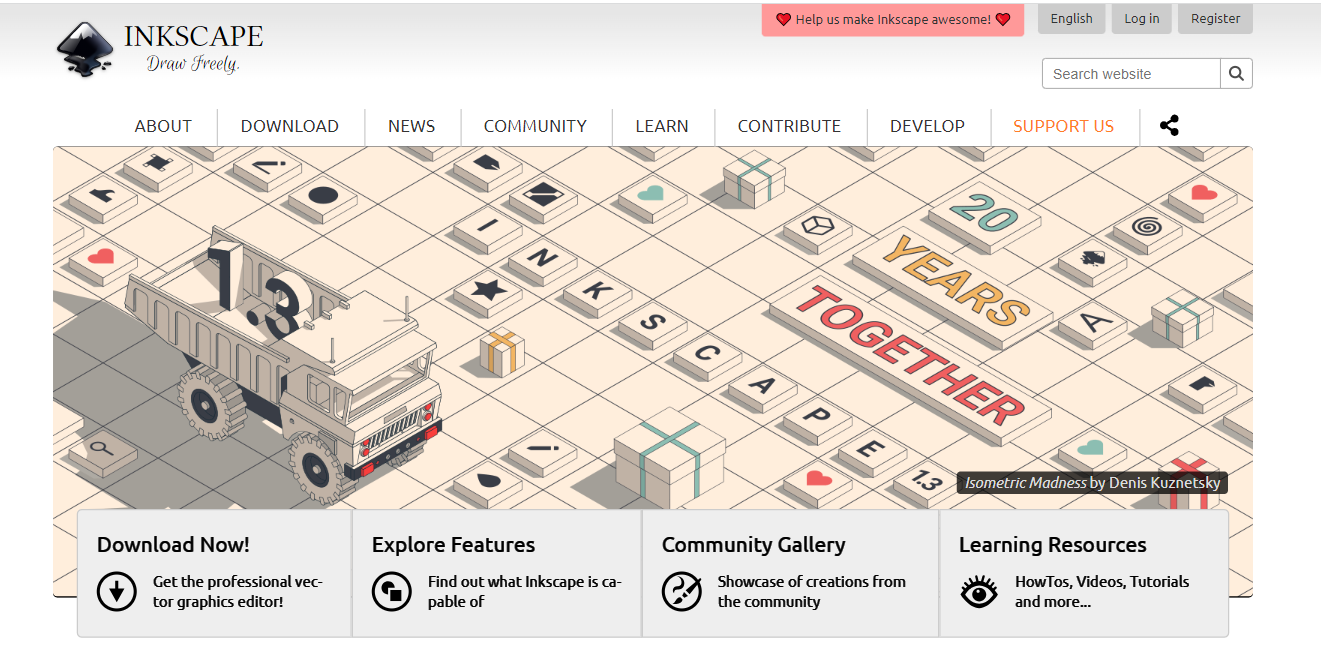
If you seek a powerful open-source vector graphics editor without any cost, Inkscape is the perfect choice. This software offers a wide range of drawing tools and supports advanced features like alpha blending and node editing. Despite being free, Inkscape delivers professional-grade results, making it an ideal option for those on a budget.
6. Sketch - Focused on User Interface
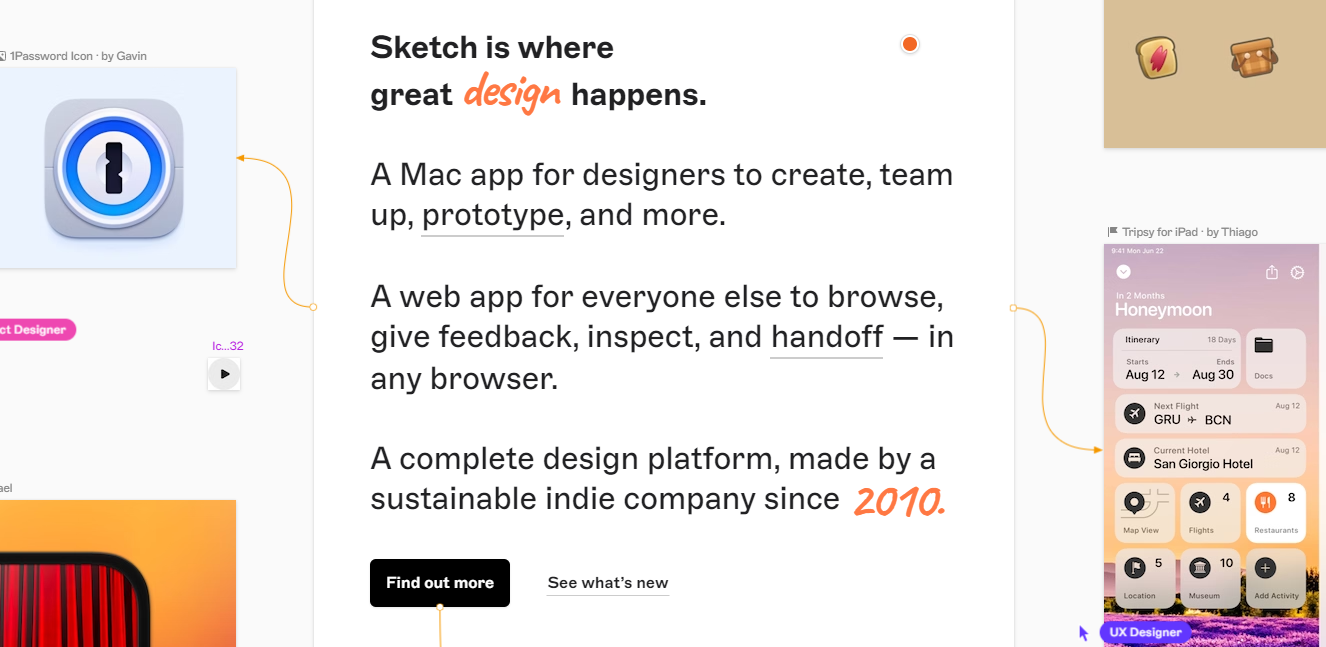
As its name suggests, Sketch is primarily tailored for user interface and web designers. Its intuitive interface and extensive plugin ecosystem make it a top choice for creating website layouts and app designs. Although Sketch is available only on macOS, it remains an indispensable tool for designers aiming to create pixel-perfect illustrations for web and mobile platforms.
7. CorelDRAW Graphics Suite - A Classic Redefined
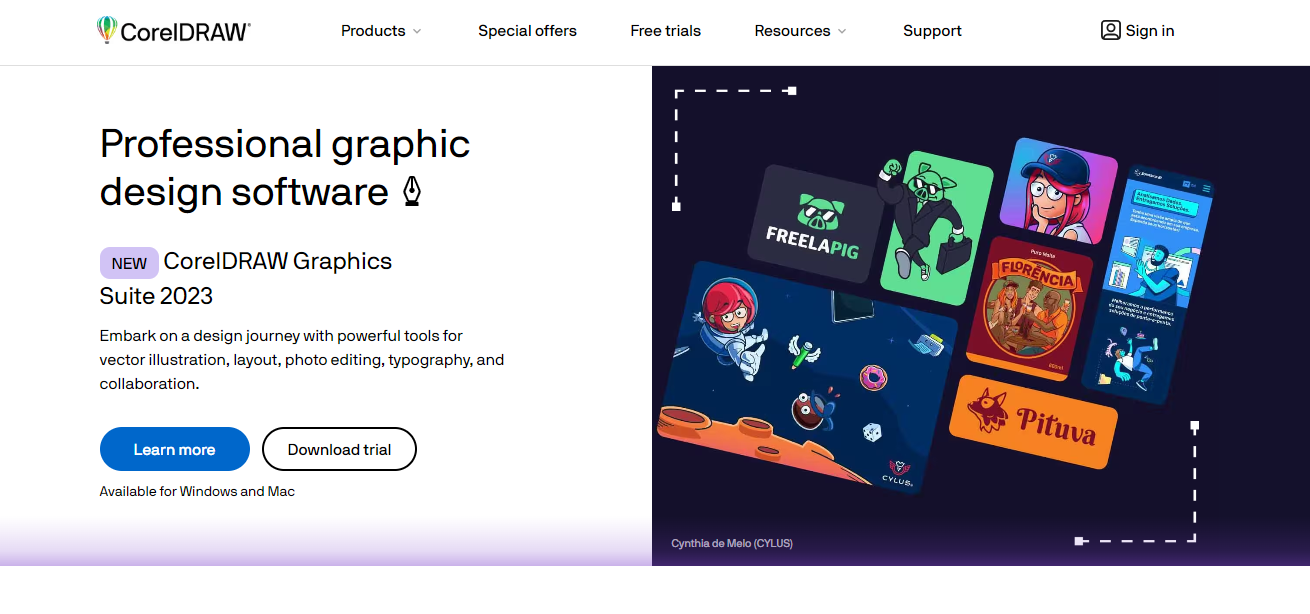
CorelDRAW Graphics Suite has been a long-standing competitor in the illustration software market. It offers a comprehensive set of tools for vector illustration, layout, and photo editing. With its recent updates, CorelDRAW has reestablished itself as a formidable contender, providing illustrators with a reliable platform to unleash their creativity.
8. Gravit Designer - A Cross-Platform Marvel
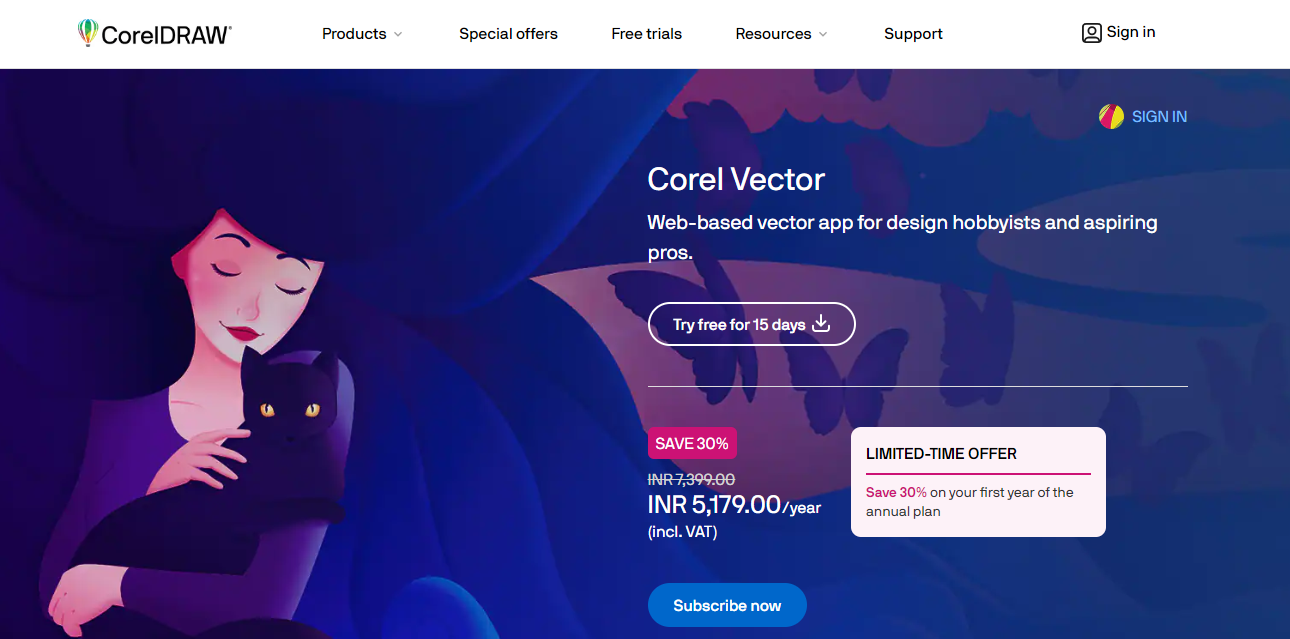
Gravit Designer stands out as a versatile illustration tool that works seamlessly across multiple platforms, including Windows, macOS, Linux, and the web. Its powerful set of features and support for multiple file formats make it an excellent choice for collaborative projects. With Gravit Designer's cloud-based capabilities, sharing and synchronizing work across devices becomes a breeze.
Adding Text to Images
Incorporating text into your visuals can further enhance their impact and message. Many illustration tools, such as Adobe Illustrator, Affinity Designer, and Procreate, offer text editing features that allow you to add meaningful quotes, headings, or descriptions to your artwork. If you are looking for a free option this tool could be helpful!
Besides, utilizing the right fonts, sizes, and placements can help create a harmonious balance between the visual and textual elements, making your content more engaging and shareable.
Conclusion
Illustrations have rightfully become an indispensable part of modern communication, and understanding their significance is paramount in creating captivating and impactful content. Throughout our exploration, we have witnessed the extraordinary capabilities of various illustration tools, each catering to diverse needs and skill levels. From the industry titan, Adobe Illustrator, to the emerging star, Affinity Designer, and the versatile powerhouse, Procreate, these tools offer an array of possibilities for unleashing creativity. Moreover, the simplicity of Canva, the freedom of Inkscape, the UI focus of Sketch, and the redefined classic, CorelDRAW Graphics Suite, broaden the horizon even further. Let us not forget the cross-platform marvel, Gravit Designer, which exemplifies collaboration in the digital age.
Regardless of the chosen tool, integrating text with illustrations adds depth and enhances overall impact and engagement. As we embrace this diversity of options, illustrators and designers are empowered to push boundaries and turn imagination into stunning reality. The realm of illustrations is ever-expanding, providing fertile ground for creative minds to flourish, leaving an indelible mark on the canvas of visual storytelling.
