Chat with customers to gather real-time feedback
With live chat, visual bug reporting and collection of testimonials, we help you improve your product, boost sales and strengthen customer relationships.
Drive higher activation, growth, and retention
Acquire
Live chat with website visitors and convert them into buyers by understanding what they are looking for or have any doubts.
Engage
Understand the issues faced by customers and solve them in real time. Keep them up to date with the progress.
Retain
Know the feature your customer wants with ruttl's feature request. Share with product team and track the progress.

“With ruttl, we’ve brought our response time down to a few minutes. Our support agents are able to communicate effectively & rectify users’ issues quickly. 10/10 recommended!”
-Perry Steward, Founder, MadX Digital
Make your business stronger with ruttl's customer feedback
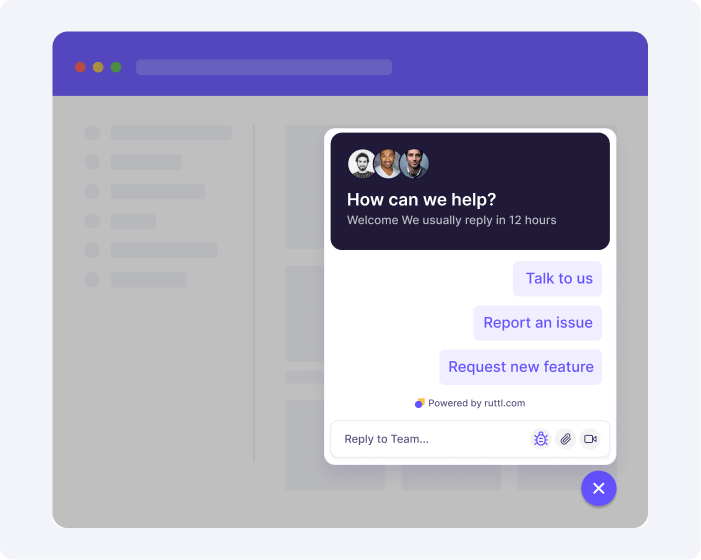
Build customer relationships
You can chat live now or reach customers via email if they’re no longer online. Message with confidence based on delivery status.
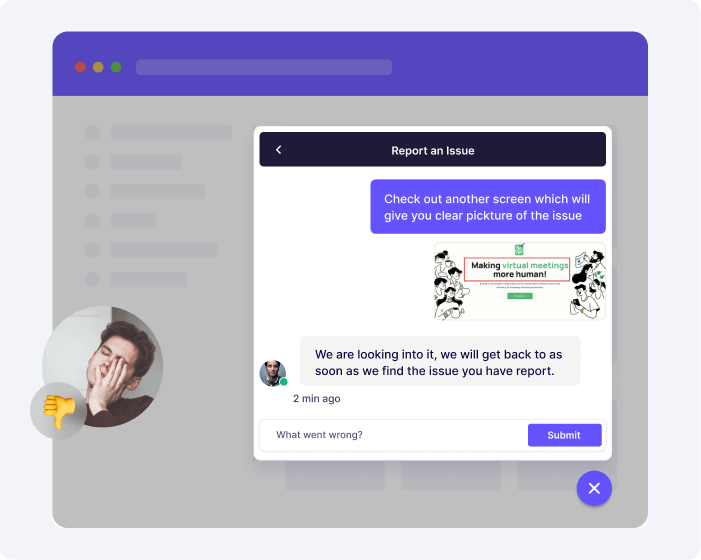
Understand if customers are facing any issues
Each member of your team will get notified about these bugs and you can then assign tasks, set deadlines and prioritize them as per the need. Jira with fewer steps.
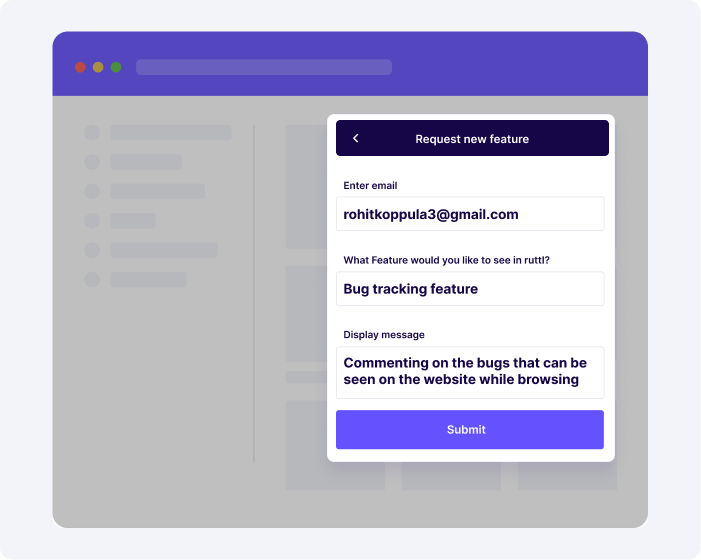
Know what your customers need
Build better products by listening to the voice of your customers. All requests can be sent to your product manager who can then check the occurrence of a feature request and discuss its impact internally.
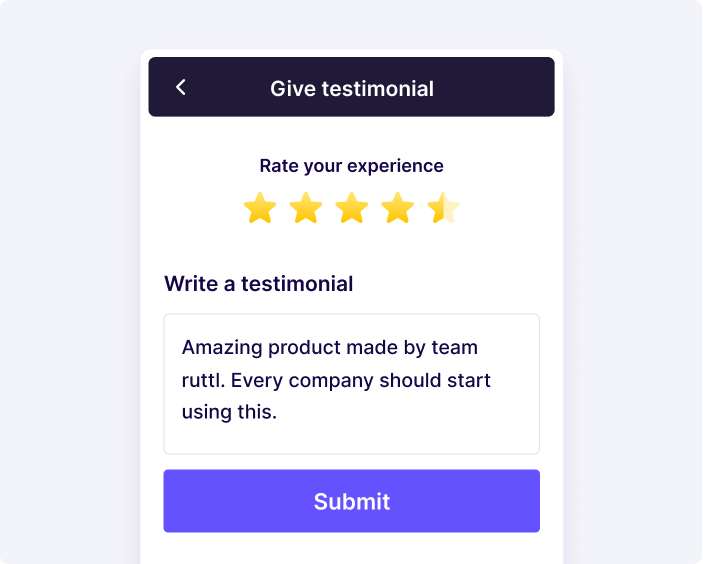
Collect and display customer testimonials with ease
Collect text and video testimonials from your customers with no need for a developer or website hosting.
Make ruttl your own
See why people love us
Frequently Asked Questions
- Live chat
- Issue reporting
- Feature requests
- Testimonials






