Collect feedback directly on images
Upload image and share the link with your client to get easy feedback skipping the hassle of screenshots and emails.
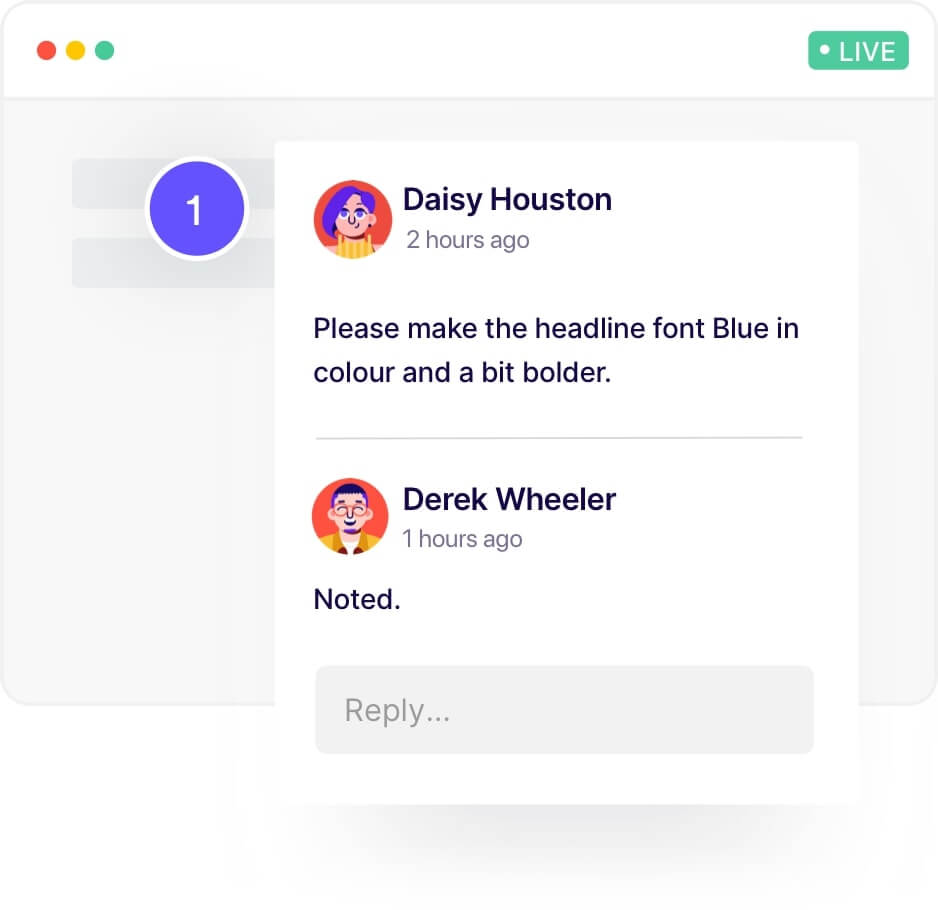
Easy to create and quick to share
Upload your image
Upload the image that you want to share with team members to review.
Enter Details
Enter name and email address so we can send you the unique shareable link
Share the link
Share the link with your team members and collect all the feedback on the same link
Frequently Asked Questions
Sign up and create a project, then paste your website URL inside this project. Invite your teammates as collaborators by adding their email addresses. Once the page loads on ruttl, click to add comments, tag other collaborators in comments using ‘@’, and resolve or delete comments. You can also add video comments.
Yes, your first project is on us. You can invite your team members to join this project and start collaborating together to review websites.
Absolutely not! Once your project is ready to share, simply click the Share button on the project page. In the new screen, click on the ‘Copy link’ text. The shareability toggle should be turned on and the link will be copied to your clipboard. Now all you need to do is share the link with your clients to get their feedback as comments on your project(s).
In the free version, you have the ability to add up to 5 collaborators on a project. However, the limit of collaborators changes as per the paid plan that you upgrade to. For more details, check out our pricing plans .
Currently we have integrated the following - Jira, Slack, Trello, ClickUp, Zapier, asana and Unsplash. We also plan to integrate soon with many more tools. For more details, please visit our integrations page.
Yes, we have our public roadmap. Check out our Trello board for the same.
This issue may occur rarely, In such a scenario, we’d request you to try loading your site using our Web App project. If the issue persists, please reach out to us by clicking on "Need Help" in our platform, or on "Contact Us" from the footer below.
Our website projects work with static, WordPress, Vue.js, and React sites for collaborating on visual website feedback. In fact, you can use it to work on pretty much every website. Just paste the website URL and get started!
No, ruttl does not support task management. If you’re looking for the same, we would recommend checking out Brutask. It is a simple online to-do list for individuals and small teams. Add, prioritize and time box your tasks to help improve your productivity.
Deleting projects on ruttl is permanent and there’s no way to recover the same, hence we’d recommend deleting projects (or pages/files) with utmost precaution, and only when you’re absolutely sure about the same.
Please visit the Upgrade Account section. Here you can choose the plan that suits you best, select the plan in monthly/annual mode and make the payment. Your account will be upgraded once we successfully receive your payment.
If you have upgraded to any of our annual plans within the last 7 days, you are eligible to get a full refund. There is no refund for monthly plans.
Yes, it’s possible to switch but you can only upgrade your plan. Just select the plan, make the payment and your plan should be upgraded once we receive the payment
ruttl will not be able to recommend anything about your website’s look and feel. We would suggest you to please contact Brucira by mailing us at hello@brucira.com.

