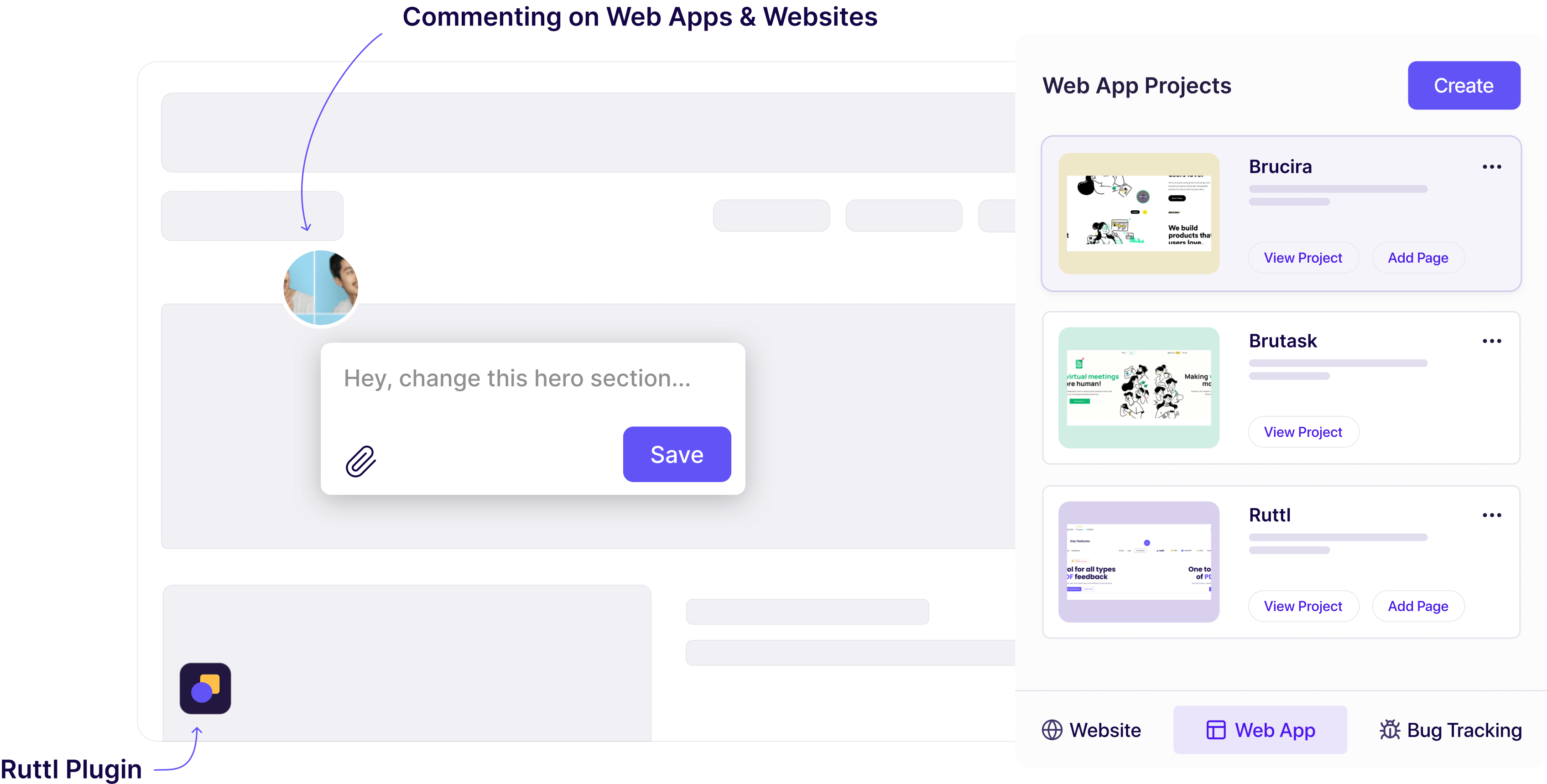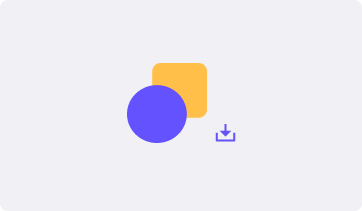GET STARTED
Start with 3 simple steps
REVIEW YOUR WEB APPS
No more screenshots or
clumsy excel sheets

REVIEW YOUR WEB APPS
Build for teams to improve their workflow.
DASHBOARD
Access your project dashboard in one click.
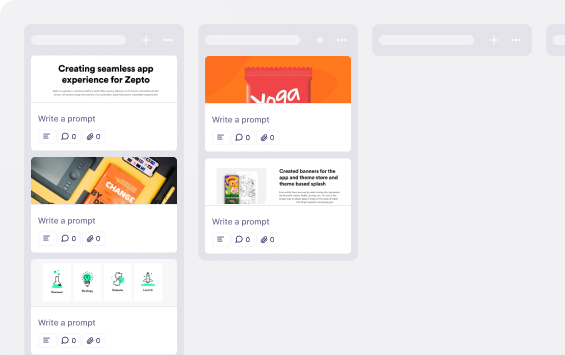
ASSIGN MEMBERS
Assign team member within the screenshot feedback.
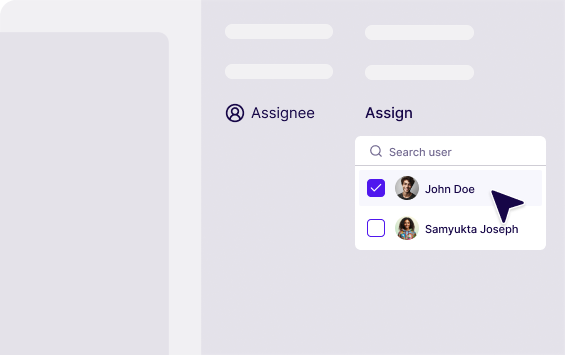
SET DUE DATES
Set due dates ahead of time to meet your deadline promptly.
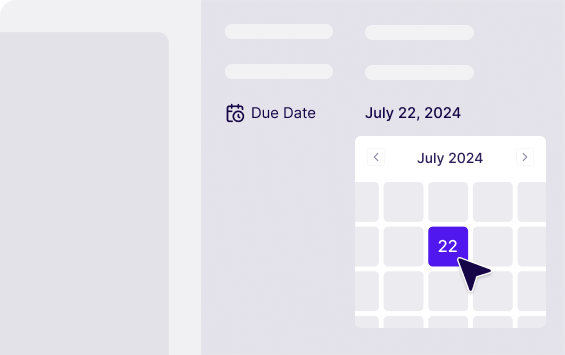
PRIORITIZE FEEDBACK
Prioritize your feedback to enhance project efficiency.
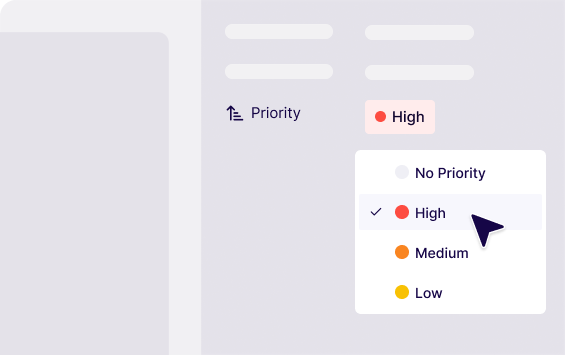
Frequently Asked Questions
Please open your web app in logged-in state OR your password-gated website after entering the credentials. Once loaded, please download our extension and click to login with your Ruttl account. Once logged-in, please switch over to the tab with your web app or website and click on our extension. At the bottom of the extension, you’ll see three options - Website, Web App and Bug Tracking - please click on Web App, click on “+New project”, give it a name and your project will be created inside Ruttl.
Please open your web app in logged-in state OR your password-gated website after entering the credentials. Once loaded, please download our extension and click to login with your Ruttl account. Once logged-in, please switch over to the tab with your web app or website and click on our extension. At the bottom of the extension, you’ll see three options - Website, Web App and Bug Tracking - please click on Bug Tracking, click on “+New project”, give it a name and your project will be created inside Ruttl.
To review web apps with login, or password-gated websites, it is best recommended to use our extension & review your URL on our web app OR bug tracking project respectively. Sometimes, despite our best efforts, websites may either load in a broken format or not load at all on Ruttl. This could happen for various reasons, such as:
- Security settings like login prompts, CAPTCHA, or anti-bot measures
- Firewall or access restrictions
- Incompatible or broken CSS, scripts, or interactive elements
- Changes made to the website after it was added to ruttl
- Network or server-level restrictions, or
- Other unidentified technical conflicts
Given the diversity of websites and technologies, it’s not feasible to accommodate every site. In the rare event that your site doesn’t load on Ruttl, please reach out to us by clicking on the "Need Help" section in our platform, or on "Contact Us" from the footer below, and we’ll note your website and may implement a fix for better loading in the future. Meanwhile, please try adding it with our Web App project.